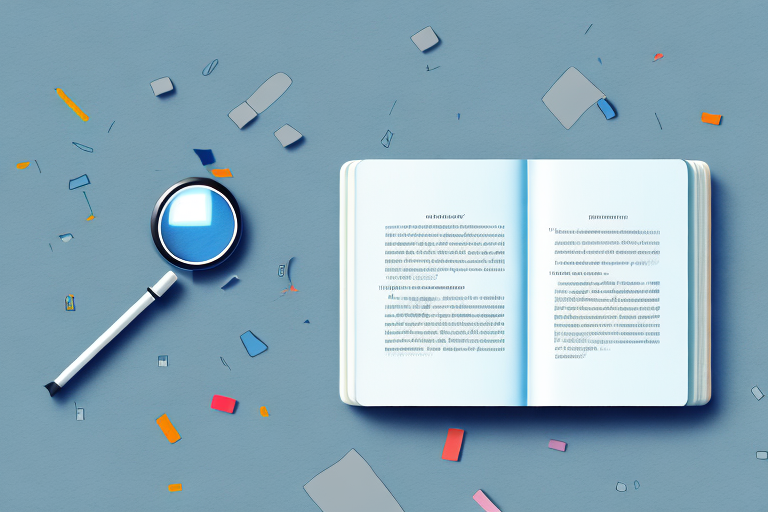As technology continues to advance at an unprecedented rate, it’s crucial to consider its accessibility for all age groups. In particular, the aging population presents unique challenges when it comes to adopting and utilizing new technologies. User guides, a common tool for helping users navigate and understand technology, have the potential to play a vital role in bridging this gap. In this article, we will explore the importance of user guides for the aging population, evaluate their effectiveness, and discuss potential improvements for a more user-friendly experience.
Understanding the Importance of User Guides
User guides are instructional documents that accompany various products, including technology devices and software applications. Their purpose is to help users understand the product’s features, functions, and how to effectively use them. For the aging population, user guides can serve as valuable resources, assisting in the adoption and utilization of technology.
As technology continues to advance at a rapid pace, it can often be overwhelming for individuals, especially those who are not accustomed to using it. User guides play a crucial role in bridging the gap between users and technology, providing clear instructions and explanations that simplify the learning process.
When it comes to technology adoption, user guides are particularly important for the aging population. Many older adults may feel hesitant or unsure about embracing new technologies due to a lack of familiarity or fear of making mistakes. User guides provide a sense of reassurance and guidance, making the process of adopting technology less daunting.
What are User Guides?
User guides, often provided in written or digital form, contain step-by-step instructions, diagrams, and explanations to help users effectively interact with a product. They typically cover various topics, including product setup, basic operations, troubleshooting, and frequently asked questions. By providing clear guidance, user guides empower users to navigate technology confidently.
These guides are designed to be user-friendly and accessible to individuals with varying levels of technological expertise. They break down complex concepts into simple terms, ensuring that users can easily follow along and understand how to utilize the product’s features to their fullest potential.
Moreover, user guides are not limited to just written instructions. With the advent of multimedia technology, user guides now often include videos, interactive tutorials, and visual aids to enhance the learning experience. This multi-modal approach caters to different learning styles and ensures that users can grasp the information in a way that suits them best.
The Role of User Guides in Technology Adoption
For the aging population, technology adoption can be intimidating. User guides provide a sense of reassurance and guidance, making the process less daunting. By familiarizing users with the product’s features and functions, user guides enhance the overall user experience, enabling individuals to take full advantage of the technology at their disposal.
Furthermore, user guides can help older adults overcome any initial resistance or skepticism they may have towards technology. By providing clear instructions and addressing common concerns, user guides instill confidence and encourage individuals to explore and embrace the benefits that technology can offer.
In addition to their instructional role, user guides also serve as a reference tool for users. They allow individuals to revisit specific sections or troubleshoot issues they may encounter while using the product. This ongoing support ensures that users can continue to utilize the technology effectively even after the initial learning phase.
In conclusion, user guides play a vital role in facilitating technology adoption, especially for the aging population. By providing clear instructions, explanations, and ongoing support, user guides empower users to confidently navigate and utilize technology, enhancing their overall user experience.
The Aging Population and Technology
The number of elderly individuals utilizing technology is growing rapidly. With the advent of smartphones, tablets, and other smart devices, older adults are becoming increasingly interested in the benefits technology can offer. However, there are unique challenges that need to be addressed to ensure seamless technology adoption among the elderly.
The Growing Number of Elderly Tech Users
As the baby boomer generation continues to age, more and more older adults are embracing technology as a means to stay connected and engaged. From social media platforms to health monitoring devices, technology has the potential to greatly enhance the lives of the elderly. User guides can play a significant role in helping this demographic make the most of the digital landscape.
For example, smartphones can provide older adults with a convenient way to communicate with their loved ones. With just a few taps on a touchscreen, they can send text messages, make video calls, and share photos and videos. This not only helps them stay connected with family and friends but also reduces feelings of isolation and loneliness that are often associated with aging.
In addition to communication, technology can also assist older adults in managing their health. There are various apps and devices available that can help monitor vital signs, track medication schedules, and even provide reminders for doctor’s appointments. By utilizing these tools, older adults can take a proactive approach to their health and well-being, leading to a higher quality of life.
Common Technology Challenges Among the Elderly
Despite the growing interest in technology, many older adults face challenges when attempting to incorporate it into their lives. These challenges include limited technological literacy, difficulty navigating complex interfaces, and a lack of familiarity with terminology commonly used in technology-related documentation. User guides can address these challenges by providing clear and concise instructions in a user-friendly manner.
Technological literacy is a major barrier for older adults who are new to using devices such as smartphones and tablets. Many of them did not grow up with these technologies and may feel overwhelmed by the vast array of features and functions they offer. User guides can break down these features into simple, step-by-step instructions, making it easier for older adults to understand and utilize the technology.
In addition to technological literacy, navigating complex interfaces can be a challenge for older adults. Small icons, hidden menus, and multi-touch gestures can be confusing and frustrating. User guides can provide detailed explanations and visual aids to help older adults navigate through different applications and settings, ensuring a smoother user experience.
Furthermore, the terminology commonly used in technology-related documentation can be unfamiliar to older adults. Words like “app,” “browser,” and “Wi-Fi” may not be part of their everyday vocabulary. User guides can include a glossary of terms, defining and explaining the various technical jargon, so that older adults can better understand the instructions and make the most of their devices.
Evaluating the Effectiveness of User Guides for the Elderly
To determine the true efficacy of user guides for the aging population, we must examine real-world examples and understand both their successes and limitations. Through case studies and analysis, we can gain insights into the impact user guides have on the adoption and usage of technology among older adults.
The aging population faces unique challenges when it comes to technology adoption. User guides specifically designed for the elderly can bridge the gap between older adults and technology, providing them with the necessary guidance to navigate and utilize various devices and applications.
Case Studies of User Guide Successes
Several case studies have showcased the positive impact of well-designed user guides for the elderly. For example, a study conducted on tablet usage by older adults found that those provided with comprehensive user guides were more likely to explore the device’s features and achieve a higher degree of technological proficiency. These findings highlight the value that user guides bring to the aging population.
In another case study, a group of older adults who were initially hesitant to use smartphones were given user guides tailored to their needs. The study revealed that these user guides not only empowered the participants to overcome their fears but also enabled them to connect with their loved ones through social media platforms and messaging applications.
Furthermore, a user guide focusing on internet safety and privacy was distributed among older adults who were new to online shopping. The study found that the user guide significantly increased their knowledge and awareness of potential online threats, leading to a greater sense of confidence and security while engaging in e-commerce activities.
Where User Guides Fall Short
While user guides can be highly effective, it’s essential to acknowledge their limitations. Some user guides may contain excessive technical jargon, making it difficult for older adults to understand and follow the instructions. Furthermore, user guides that lack visual aids or interactive elements may not cater to the varying learning styles of the elderly. Recognizing these shortcomings opens up opportunities for improvement.
Moreover, user guides often focus on the basic functionalities of a device or application, neglecting to address more advanced features that could enhance the user experience. This limitation can hinder older adults from fully utilizing the potential of technology, limiting their ability to connect with others, access information, and engage in various online activities.
Additionally, user guides may not always consider the diverse cognitive abilities and learning preferences of older adults. Some individuals may require more time and repetition to grasp new concepts, while others may benefit from hands-on demonstrations or personalized assistance. Adapting user guides to accommodate these differences can further enhance their effectiveness.
In conclusion, user guides play a crucial role in empowering the elderly to embrace and utilize technology. By addressing their specific needs and challenges, well-designed user guides can facilitate the adoption and usage of devices and applications among older adults. However, it is important to continually evaluate and improve user guides to ensure they are accessible, informative, and tailored to the unique characteristics of the aging population.
Improving User Guides for an Aging Population
Optimizing user guides for the aging population requires a user-centric approach that addresses their unique needs and challenges. By incorporating user-friendly design principles and adapting the language and terminology used in user guides, we can enhance their effectiveness for older adults.
Incorporating User-Friendly Design
User guides should feature a clean and intuitive layout, with clear headings and subheadings that facilitate ease of navigation. Utilizing a readable font size and color scheme can also enhance accessibility. Additionally, utilizing visuals such as diagrams, screenshots, and videos can provide visual cues that aid comprehension, especially for those with visual impairments or cognitive difficulties.
The Role of Language and Terminology
When creating user guides for the aging population, it’s essential to use language that is clear, concise, and free of technical jargon. Simplifying complex terms and explaining them in a way that is easily understood helps older adults feel more confident in their ability to use technology. User guides should also provide definitions and explanations for commonly used technological terminology to ensure comprehension.
The Future of User Guides for the Aging Population
As technology continues to evolve, so too must user guides. The future holds the potential for exciting innovations that can revolutionize the user guide experience for older adults and bridge the technology gap further.
Technological Innovations in User Guide Design
Advancements such as augmented reality (AR) and interactive tutorials have the potential to transform the way user guides are presented. AR can provide users with real-time interactive guidance, allowing them to visualize and understand complex operations with ease. Interactive tutorials, incorporating engaging multimedia, can create a more immersive and personalized learning experience for older adults.
The Potential of Virtual Assistants and AI
Virtual assistants and artificial intelligence (AI) have already begun to make their mark in the tech world. These technologies have the potential to revolutionize user guides by offering personalized, voice-activated assistance. Older adults can receive step-by-step guidance, troubleshooting, and answers to their questions simply by interacting with a virtual assistant. This evolution will further empower the aging population to embrace and navigate technology confidently.
In conclusion, user guides play a crucial role in bridging the technology gap for the aging population. By understanding the importance of user guides, evaluating their effectiveness, and exploring potential improvements, we can create a more inclusive and accessible digital environment for older adults. With ongoing advancements and innovations, user guides have the potential to empower the aging population to thrive in today’s rapidly evolving technological landscape.