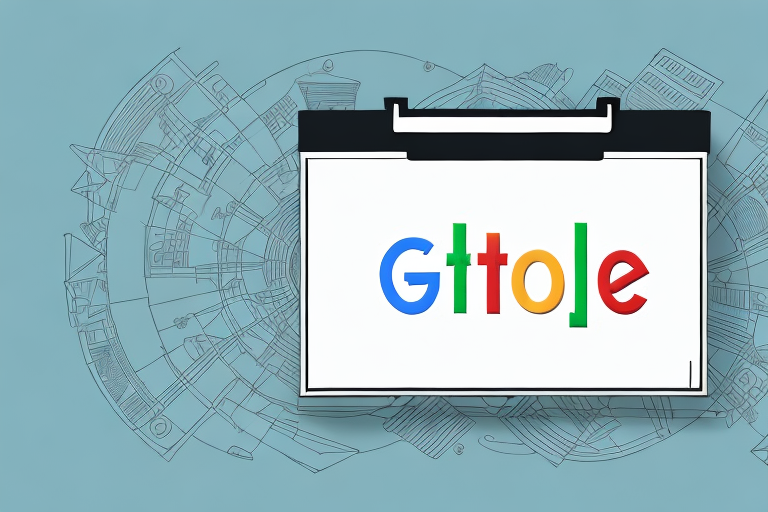Google My Business is a powerful tool that can help discount retail businesses attract more customers and increase sales. In this article, we will guide you through the process of understanding Google My Business, setting up your account, and using it effectively to promote your business and get more customers. We will also provide advanced strategies and real-life case studies to showcase the potential of Google My Business for discount retail businesses.
Understanding Google My Business
In order to use Google My Business effectively, it’s important to understand what it is and why it is crucial for your discount retail business.
Google My Business is a free tool provided by Google that allows businesses to manage their online presence across Google, including Search and Maps. By creating and verifying your business profile, you can ensure that your business information is accurate and up-to-date.
But what exactly does managing your online presence entail? Let’s dive deeper into the features and benefits of Google My Business.
What is Google My Business?
Google My Business not only provides a platform for you to showcase your business information, but it also allows you to engage with your customers in meaningful ways. By responding to reviews, sharing relevant posts and updates, and showcasing your products and services, you can build a strong connection with your target audience.
But that’s not all. Google My Business also offers valuable insights and analytics. You can track how many people have viewed your business profile, how they found you, and even the actions they took after viewing your profile. This data can help you make informed decisions and optimize your marketing strategies.
Why is Google My Business Important for Your Discount Retail Business?
Google My Business is particularly important for discount retail businesses because it allows you to reach potential customers who are actively searching for discounted products in your local area. With the rising popularity of online shopping, having a strong online presence is crucial to stay competitive.
By optimizing your profile and using the various features offered by Google My Business, you can attract more foot traffic to your store and drive online sales. For example, you can add photos of your discounted products, highlight special promotions, and even showcase customer testimonials to build trust and credibility.
Additionally, having a strong presence on Google My Business can help build trust and credibility for your discount retail business. Positive customer reviews and high ratings can encourage potential customers to choose your store over your competitors. You can also use the platform to respond to customer inquiries and address any concerns promptly, showing your commitment to excellent customer service.
In conclusion, Google My Business is an essential tool for discount retail businesses. It not only helps you manage your online presence but also allows you to engage with your customers, track valuable insights, and build trust and credibility. By utilizing the features and optimizing your profile, you can attract more customers, increase sales, and establish your brand as a trusted provider of discounted products.
Setting Up Your Google My Business Account
Now that you understand the importance of Google My Business, let’s dive into the step-by-step process of setting up your account and optimizing your profile.
Setting up a Google My Business account is an essential step in establishing an online presence for your discount retail business. By creating a profile on this platform, you can ensure that potential customers can find your store easily and access important information about your business. Here’s a detailed guide to help you get started:
Step-by-Step Guide to Setting Up Google My Business
1. Create a Google Account or log in to your existing account.
Before you can set up a Google My Business account, you need to have a Google Account. If you don’t have one, you can easily create it by visiting the Google Account creation page. If you already have a Google Account, simply log in to proceed.
2. Go to the Google My Business website and click on “Start now” to begin the process.
Once you are logged in to your Google Account, go to the Google My Business website. Look for the “Start now” button and click on it to initiate the setup process.
3. Enter your business name and address. Make sure to provide accurate information to ensure that potential customers can find your store.
When prompted, enter your business name and address. It is crucial to provide accurate information to ensure that customers can easily locate your discount retail store. Double-check the spelling and details before proceeding to the next step.
4. Choose your business category. Select the category that best describes your discount retail business.
Google My Business offers a wide range of categories to choose from. Select the one that best describes your discount retail business. This will help Google understand your business and display it to relevant search queries.
5. Verify your business. Google will send a postcard with a verification code to your business address. Follow the instructions to verify your account.
To ensure the authenticity of your business, Google requires verification. They will send a postcard to the address you provided earlier, containing a verification code. It usually takes around 5-7 days for the postcard to arrive. Once you receive it, follow the instructions provided to verify your Google My Business account.
Tips for Optimizing Your Google My Business Profile
Once your account is set up, it’s important to optimize your Google My Business profile to make it more appealing to potential customers. Here are some tips to help you make the most out of your profile:
1. Add high-quality photos of your store, products, and team members to showcase what your discount retail business has to offer.
Visual content plays a crucial role in attracting customers. Upload high-quality photos that showcase your store, products, and friendly team members. This will give potential customers a glimpse of what they can expect when they visit your discount retail store.
2. Write a compelling business description that highlights your unique selling points and emphasizes the discounts and savings that customers can enjoy by choosing your store.
Your business description is an opportunity to highlight what sets your discount retail store apart from the competition. Craft a compelling description that emphasizes your unique selling points and the discounts and savings that customers can enjoy by choosing your store. This will help you attract more customers and stand out in search results.
3. Include accurate and detailed information about your store’s opening hours, contact information, and any other relevant details.
Ensure that your Google My Business profile contains accurate and detailed information about your discount retail store. This includes your store’s opening hours, contact information, website URL, and any other relevant details. Providing comprehensive information will help potential customers make informed decisions and increase their trust in your business.
4. Regularly update your profile with posts and offers to keep customers engaged and inform them about any upcoming discounts or sales.
Keep your Google My Business profile up to date by regularly posting updates, offers, and promotions. This will help you keep customers engaged and informed about any upcoming discounts or sales. It’s a great way to stay connected with your audience and drive more foot traffic to your discount retail store.
By following these steps and optimizing your Google My Business profile, you can enhance your online presence, attract more customers, and boost the success of your discount retail business.
Using Google My Business to Attract Customers
Now that your profile is optimized, let’s explore how you can use Google My Business to attract more customers to your discount retail business.
Having a strong online presence is crucial for any business, and Google My Business provides a valuable platform for reaching potential customers. By utilizing the various features and tools offered by Google My Business, you can effectively promote your discount retail business and increase foot traffic to your store.
One powerful tool you can leverage is Google Posts. These posts allow you to share updates, offers, and events directly on your Google My Business profile. By regularly posting about your latest discounts and sales, you can capture the attention of potential customers who are searching for deals in your area.
When creating a Google Post, it’s important to use compelling visuals that showcase your discounted products. Visual content is highly engaging and can effectively grab the attention of users scrolling through search results. Additionally, make sure to craft clear and concise descriptions that highlight the value and benefits of your discounts. Including a strong call-to-action, such as “Visit our store today for unbeatable discounts!” can further entice potential customers to take action.
Another valuable aspect of Google My Business is the customer review section. Positive customer reviews play a significant role in attracting new customers. Encourage your satisfied customers to leave reviews on your Google My Business profile. This can be done through in-store signage, social media promotions, or even by offering incentives for leaving reviews, such as a small discount on their next purchase.
When responding to reviews, both positive and negative, it’s important to do so in a timely and professional manner. Thank customers for their positive feedback and address any concerns or issues raised in negative reviews. By showing that you value customer feedback and are committed to providing excellent service and discounted products, you can build trust and credibility with potential customers.
In conclusion, Google My Business offers a range of features and tools that can help you attract more customers to your discount retail business. By utilizing Google Posts to promote your discounts and sales, as well as leveraging customer reviews to build trust, you can effectively increase foot traffic to your store and drive sales. Take advantage of this powerful platform and watch your business thrive!
Advanced Google My Business Strategies for Discount Retailers
In addition to the basic features of Google My Business, there are advanced strategies that discount retailers can utilize to gain a competitive edge and further boost customer engagement.
Using Google My Business Insights to Understand Your Customers
Google My Business provides valuable insights and analytics about how customers are interacting with your business profile. Analyze these insights to understand your target audience better. Identify which products or offers are most appealing to your customers and tailor your promotions accordingly.
How to Respond to Reviews and Engage with Customers on Google My Business
Engaging with customers on Google My Business is essential for building lasting relationships. Respond promptly to customer reviews, demonstrating that you value their feedback and are committed to satisfaction. Address any negative reviews professionally and seek to resolve any issues. Use the Q&A feature to answer customer inquiries and engage in proactive communication.
Case Study: Successful Discount Retail Businesses Using Google My Business
Let’s take a look at some real-life examples of discount retail businesses that have successfully used Google My Business to attract more customers.
Case Study 1
Discount Retailer X saw a significant increase in foot traffic and sales after optimizing their Google My Business profile. By regularly posting about their ongoing discounts and leveraging positive customer reviews, they attracted new customers who were actively searching for discounted products in their local area. The additional exposure on Google Maps also helped customers find their store easily.
Case Study 2
Discount Retailer Y utilized the insights provided by Google My Business to identify their target audience’s preferences. By tailoring their promotions and offers based on these insights, they were able to increase customer engagement and drive more sales. Responding to customer reviews promptly and providing exceptional customer service further enhanced their reputation and resulted in a loyal customer base.
In conclusion, Google My Business offers discount retail businesses a powerful platform to reach more customers and increase sales. By understanding the features and utilizing strategies to optimize your profile, engage with customers, and analyze insights, you can effectively promote your discounts and attract new customers. Take inspiration from successful case studies and leverage the potential of Google My Business to grow your discount retail business.