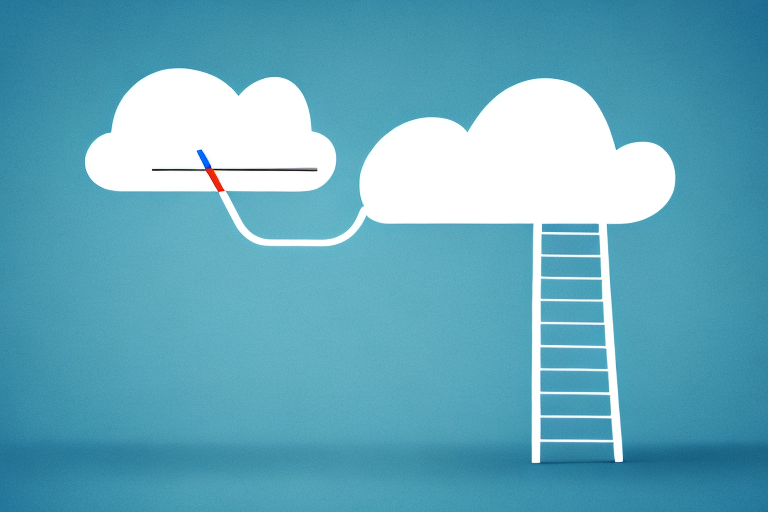As technology continues to evolve, small businesses must keep up with the latest advancements in order to stay competitive in the market. One of the most important developments in recent years has been the rise of cloud computing. In this article, we will explore how small businesses can use cloud computing to scale their operations and achieve their business goals.
Understanding Cloud Computing for Small Businesses
Before we dive into the specifics of how cloud computing can benefit small businesses, let’s define what it is. Simply put, cloud computing is the delivery of computing services—including servers, storage, databases, software, analytics, and more—over the internet. Instead of managing their own IT infrastructure, businesses can use third-party providers to host and manage their applications and data. This allows companies to access cutting-edge technology and scale their operations without investing in expensive hardware and software.
Defining Cloud Computing
Cloud computing is a model for delivering services over the internet. Instead of owning physical hardware and software, businesses use a third-party provider to host and manage their applications and data. Cloud service providers offer a range of services, including infrastructure as a service (IaaS), platform as a service (PaaS), and software as a service (SaaS).
Cloud computing has revolutionized the way businesses operate. Before cloud computing, companies had to purchase and maintain their own hardware and software, which was expensive and time-consuming. With cloud computing, businesses can access the same tools and technology without the high cost and maintenance requirements.
Benefits of Cloud Computing for Small Businesses
Small businesses can reap many benefits from cloud computing. For example, cloud services enable companies to:
- Pay for what they use: With cloud computing, businesses pay only for the computing resources they need, which can save money compared to purchasing and maintaining their own hardware.
- Scale up or down quickly: Cloud services allow businesses to quickly adjust their infrastructure based on demand. This means they can easily scale up during busy periods and scale down during slower periods.
- Access best-in-class technology: Cloud providers offer cutting-edge technology and software, which can be expensive to purchase and maintain in-house. By leveraging cloud computing, businesses can access these tools without breaking the bank.
- Increase security and reliability: Cloud providers often have better security and disaster recovery measures in place than small businesses can afford to implement on their own. By using a reputable cloud service, businesses can improve their security and minimize downtime.
Cloud computing can also improve collaboration and productivity within a business. With cloud-based tools, employees can work from anywhere and collaborate in real-time. This can lead to increased efficiency and productivity.
Types of Cloud Services: IaaS, PaaS, and SaaS
Cloud service providers typically offer three types of cloud computing services:
- Infrastructure as a Service (IaaS): This service provides businesses with access to virtualized computing resources, such as servers, storage, and networking. With IaaS, businesses can build and manage their own infrastructure on the cloud.
- Platform as a Service (PaaS): With PaaS, businesses can deploy their own applications onto a cloud-based platform. PaaS providers handle all the infrastructure, so businesses can focus on developing and managing their applications.
- Software as a Service (SaaS): This service delivers software applications over the internet. Instead of installing software on their own computers, users access the application through a web browser. SaaS is often used for common business applications, such as email, customer relationship management (CRM), and accounting software.
Cloud computing has become increasingly popular among small businesses in recent years. With its many benefits and cost savings, it’s no wonder why. By leveraging cloud computing, small businesses can access the same technology and tools as larger companies, without the high cost and maintenance requirements.
Assessing Your Small Business’s Cloud Computing Needs
Before jumping into cloud computing, small businesses should assess their current IT infrastructure and business needs. Here are some key factors to consider:
Identifying Business Goals and Objectives
What are your company’s goals and how can cloud computing help you achieve them? Are you looking to scale your operations, improve collaboration among employees, or reduce costs? By identifying your business objectives, you can determine which cloud services will best support your strategy.
For example, if your goal is to scale your operations, you may want to consider cloud-based storage solutions that can easily accommodate growth. On the other hand, if your goal is to improve collaboration among employees, you may want to consider cloud-based communication and project management tools.
Evaluating Current IT Infrastructure
What IT resources do you currently have in-house? Are there any technology gaps that need to be filled? By evaluating your existing IT infrastructure, you can determine which cloud solutions will integrate smoothly with your current systems.
For instance, if you already have a robust in-house IT team, you may want to consider a hybrid cloud solution that allows you to maintain control over certain aspects of your IT infrastructure while still taking advantage of cloud-based services. Alternatively, if you have a small IT team or limited resources, you may want to consider a fully-managed cloud solution that takes care of all IT maintenance and upgrades.
Determining Budget and Resource Constraints
What is your budget for cloud computing? Do you have the necessary staff resources to manage the switch to cloud services? By understanding your budget and staffing constraints, you can determine which cloud solutions are feasible for your company.
Keep in mind that while cloud computing can help reduce costs in the long run, there may be initial expenses associated with the switch, such as training staff or upgrading hardware. It’s important to factor in these costs when determining your budget for cloud computing.
Additionally, if you have a small IT team, you may want to consider a cloud solution that offers 24/7 support or a dedicated account manager to help manage the transition to cloud services.
Choosing the Right Cloud Service Provider
Choosing the right cloud service provider is a crucial decision for any business. With so many options available, it can be overwhelming to determine which provider is the best fit for your company. Here are some key factors to consider when choosing a cloud service provider:
Comparing Cloud Service Providers
Before making a decision, it’s important to do your research and compare different cloud providers. Each provider offers different features and pricing options, so it’s essential to determine which service best suits your business needs. Some providers may offer a more cost-effective solution, while others may offer more advanced features. Additionally, it’s important to consider the reputation of each provider in the industry. Look for reviews and testimonials from other businesses to help you make an informed decision.
Evaluating Security and Compliance
Security and compliance are critical factors when choosing a cloud service provider. It’s important to ensure that the provider is compliant with data privacy and security regulations, such as GDPR or HIPAA. Additionally, it’s important to evaluate the security measures that the provider has in place to protect your data. Look for providers that offer features such as encryption, multi-factor authentication, and regular security audits.
Analyzing Cost and Scalability
Cost and scalability are also important factors to consider when choosing a cloud service provider. Determine the total cost of the service, including any additional fees or charges. Additionally, consider the costs of scaling up or down as your business needs change. Some providers may charge additional fees for scaling up, while others may offer a more flexible pricing structure. By analyzing the costs and scalability of each service, you can determine which provider is the best fit for your business.
Choosing the right cloud service provider can have a significant impact on your business. By taking the time to research and evaluate different providers, you can make an informed decision that meets your business needs and budget.
Implementing Cloud Computing Solutions
Now that you’ve chosen a cloud service provider, it’s time to implement your cloud computing solutions. Here are some key steps:
Developing a Cloud Migration Strategy
One of the most critical steps in implementing cloud computing solutions is developing a cloud migration strategy. This strategy involves identifying the applications and data that will be migrated to the cloud, as well as the timeline for the migration process. By developing a migration strategy, you can minimize downtime and ensure that your data is migrated seamlessly.
When developing your migration strategy, it’s important to consider the potential risks and challenges that may arise during the migration process. For example, some applications may not be compatible with the cloud environment, or certain data may be too sensitive to be stored in a public cloud. By identifying these challenges early on, you can develop a plan to address them and ensure a smooth migration process.
Training Employees on Cloud Computing Tools
After your cloud solutions are in place, it’s important to ensure that your employees are equipped to use the new cloud tools and software. This involves providing thorough training on the new technology, as well as any changes to existing workflows or processes.
Training can take many forms, from classroom sessions to online tutorials and hands-on workshops. It’s important to tailor your training approach to the needs of your employees, taking into account their existing skill levels and learning styles. By investing in employee training, you can maximize the benefits of your cloud solutions and improve overall productivity.
Monitoring and Optimizing Cloud Performance
Once your cloud solutions are up and running, it’s important to monitor their performance and optimize them for maximum efficiency. This involves regularly tracking key performance metrics, such as response times and resource utilization, and making adjustments as needed.
Cloud optimization can take many forms, from fine-tuning application configurations to resizing virtual machines and adjusting network settings. By optimizing your cloud solutions, you can minimize costs, improve efficiency, and ensure that your applications and data are always available when you need them.
In conclusion, implementing cloud computing solutions involves much more than simply choosing a provider. By developing a migration strategy, training your employees, and monitoring and optimizing performance, you can ensure a successful transition to the cloud and reap the many benefits of this powerful technology.
Conclusion
By following these steps, small businesses can successfully implement cloud computing solutions and scale their operations. Remember to assess your company’s needs and choose a reputable cloud service provider. With the right approach, cloud computing can be a powerful tool for small businesses looking to stay competitive in the modern market.