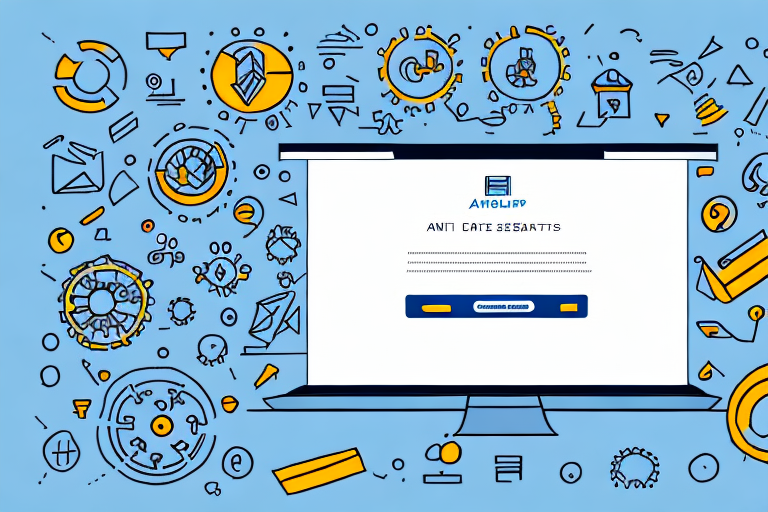In today’s digital age, having a strong online presence is vital for businesses to succeed. One platform that has gained immense popularity is Google My Business. With its ability to boost your search engine rankings and attract potential customers, it’s an essential tool for any business owner. In this article, we’ll explore how you can improve your search engine rankings for Google My Business and maximize its benefits for your business.
Understanding Google My Business and SEO
Before diving into the strategies to improve your search engine rankings for Google My Business, it’s crucial to understand the platform itself and the role of SEO (Search Engine Optimization).
Google My Business is a free tool provided by Google that allows business owners to manage their online presence. It is an essential platform for businesses to connect with their customers and potential clients. By creating a Google My Business listing, you can showcase important information about your business, such as operating hours, location, contact details, and images. This listing appears on Google Search and Google Maps, making it easier for people to find and engage with your business.
Now, let’s delve deeper into the importance of SEO for Google My Business. SEO is the practice of optimizing your website and online content to increase its visibility and ranking on search engine results pages (SERPs). When it comes to Google My Business, SEO plays a vital role in improving your search engine rankings.
What is Google My Business?
Google My Business is a powerful tool that enables businesses to manage their online presence effectively. It provides a centralized platform where you can control how your business appears on Google Search and Google Maps. By claiming and verifying your business listing, you gain access to a range of features and opportunities to enhance your online visibility.
When you create a Google My Business listing, you provide essential information about your business, including your business name, address, phone number, website, and a brief description. This information helps Google understand your business and display accurate and relevant results to users searching for products or services similar to what you offer.
Moreover, Google My Business allows you to upload high-quality images that showcase your products, services, and the ambiance of your business. These visuals can significantly impact a user’s decision-making process, as they provide a glimpse into what they can expect from your business.
The Importance of SEO for Google My Business
Now that we have a better understanding of Google My Business, let’s explore why SEO is crucial for optimizing your presence on this platform.
When someone searches for a product or service related to your business, a well-optimized Google My Business profile increases the chances of your business appearing in the search results. By implementing SEO techniques, you can improve your visibility and attract more potential customers.
One of the key elements of SEO for Google My Business is optimizing your business listing with relevant keywords. By conducting keyword research and incorporating these keywords into your business description and other fields, you can align your listing with the search terms that potential customers are using. This increases the likelihood of your business appearing in the search results when users search for those specific keywords.
In addition to keyword optimization, it’s crucial to regularly update your Google My Business listing with accurate and up-to-date information. This includes updating your business hours, contact details, and any special promotions or events. By keeping your listing current, you provide users with the most relevant and reliable information, which can positively impact their decision to engage with your business.
Furthermore, customer reviews and ratings play a significant role in SEO for Google My Business. Positive reviews not only enhance your business’s reputation but also improve your visibility in search results. Encouraging satisfied customers to leave reviews and promptly responding to any negative feedback can help build trust and credibility with potential customers.
Lastly, optimizing your images with descriptive file names and alt tags can also contribute to improved SEO for Google My Business. By providing relevant information about your images, you make it easier for search engines to understand and index them, increasing the likelihood of your images appearing in relevant search results.
In conclusion, Google My Business and SEO go hand in hand when it comes to improving your online presence and attracting more customers. By understanding the platform and implementing effective SEO strategies, you can maximize the visibility of your business and increase your chances of success in the digital landscape.
Setting Up Your Google My Business Account
Now that you understand the importance of Google My Business and SEO, let’s delve into how you can set up your account to maximize its benefits.
Setting up your Google My Business account is a straightforward process. Follow these steps to get started:
- Go to the Google My Business website.
- Click on the “Start Now” button.
- Sign in with your Google account or create a new one.
- Enter your business name.
- Provide accurate business information, including your address, phone number, and website.
- Choose the appropriate business category that best represents your business.
- Verify your business.
But what happens after you’ve completed these initial steps? Let’s explore further to ensure you make the most out of your Google My Business account.
Enhancing Your Google My Business Listing
Once you have set up your Google My Business account, it’s time to enhance your listing to attract more customers and improve your online visibility. Here are some additional steps you can take:
- Add high-quality photos of your business, products, or services to showcase what you offer.
- Write a compelling and informative business description that accurately represents your brand.
- Encourage customers to leave reviews by providing exceptional service and asking for feedback.
- Utilize Google Posts to share updates, promotions, or events happening at your business.
- Monitor and respond to customer reviews and inquiries promptly to show your engagement and commitment.
- Take advantage of the Insights section to gain valuable data on how customers are finding and interacting with your business listing.
By implementing these additional steps, you can optimize your Google My Business listing and increase your chances of attracting more customers.
Common Mistakes to Avoid When Setting Up Google My Business
While setting up your Google My Business account, it’s essential to avoid common mistakes that can hinder your search engine rankings. Some common mistakes to avoid include:
- Providing incomplete or inaccurate business information. Ensure that all details are up-to-date and consistent across all platforms.
- Using misleading keywords or spamming the business name. Stick to using your actual business name and relevant keywords naturally.
- Neglecting to verify your business listing. Verification is crucial to gain access to all the features and benefits of Google My Business.
- Ignoring customer reviews. Engage with your customers by responding to their reviews, both positive and negative, to show your dedication to customer satisfaction.
- Not utilizing Google Posts. Take advantage of this feature to share important updates and announcements with your audience.
By avoiding these mistakes and following best practices, you can ensure that your Google My Business account becomes a powerful tool in your online marketing strategy.
Optimizing Your Google My Business Listing
Once your Google My Business account is set up, it’s time to optimize your listing to improve your search engine rankings. Let’s explore some key strategies to maximize the effectiveness of your listing.
Choosing the Right Business Category
Choosing the correct business category is crucial for increasing visibility in local searches. Select a category that accurately represents your business and is relevant to the products or services you offer. Avoid selecting broad categories that may not accurately reflect your business.
Importance of Accurate Business Information
Ensure that all the information provided in your Google My Business listing is accurate and up-to-date. This includes your business name, address, phone number, website URL, and operating hours. Inaccurate information can lead to a poor user experience and negatively impact your search engine rankings.
Utilizing Google My Business Features
Google My Business offers a range of features to enhance your listing and improve your search engine rankings. Some key features to utilize include:
- Business website: Create a free, mobile-friendly website using Google My Business.
- Posts: Share updates, offers, and events directly in your listing.
- Photos: Upload high-quality images that showcase your products, services, and business premises.
Enhancing SEO for Google My Business
While optimizing your Google My Business listing is crucial, leveraging SEO principles can further boost your search engine rankings. Let’s explore some strategies to enhance SEO for your Google My Business profile.
Importance of Keywords in Google My Business
Research relevant keywords and incorporate them naturally throughout your Google My Business listing. Focus on using keywords in the business description, posts, and reviews. However, avoid keyword stuffing, as it can negatively impact your search engine rankings.
How to Use Google My Business Posts for SEO
Google My Business posts provide an excellent opportunity to increase your search engine rankings. Create engaging and informative posts that include keywords, images, and a call-to-action. Regularly updating your posts can help attract potential customers and improve your visibility in search results.
Managing and Responding to Reviews
Customer reviews have a significant impact on your search engine rankings. Encourage your customers to leave reviews and respond promptly to any feedback, whether it’s positive or negative. Engaging with reviews shows potential customers that you value their opinions and helps build trust in your business.
Monitoring Your Google My Business Performance
It’s crucial to regularly monitor your Google My Business performance to identify areas for improvement and measure the effectiveness of your strategies. Let’s explore some key aspects to monitor.
Understanding Google My Business Insights
Google My Business provides insights that offer valuable information about how customers find and interact with your business. Monitor metrics such as the number of views, clicks, and calls to gain insights into your listing’s performance and adjust your strategies accordingly.
Regularly Updating Your Google My Business Listing
Stay proactive in keeping your Google My Business listing up-to-date. Update your business information, including any changes to your operating hours, address, or phone number. Regular updates show potential customers that your business is active and can positively impact your search engine rankings.
Dealing with Google My Business Ranking Fluctuations
It’s common for Google My Business rankings to fluctuate. Don’t panic if you notice changes in your rankings. Continually monitor your performance, analyze the factors that may be influencing the fluctuations, and adjust your strategies accordingly. Consistency and patience are key elements to maintaining and improving your search engine rankings in the long run.
By following these strategies and optimizing your Google My Business listing, you can significantly improve your search engine rankings and attract potential customers to grow your business. Take advantage of the power of Google My Business and maximize its benefits for your online presence.