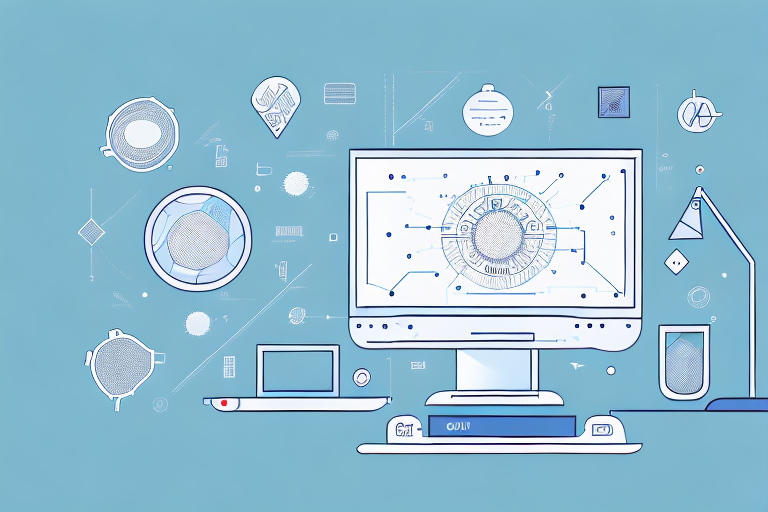In today’s technology-driven world, computer peripherals have become an essential part of our daily lives. As businesses strive to provide the best quality products and services to their customers, creating user guides has become an essential component of their strategy. Not only do user guides enhance customer experience, but they also help businesses save on support costs and build brand credibility. In this article, we will explore the essential steps to creating effective user guides for your computer peripherals business.
Understanding the Importance of User Guides in the Computer Peripherals Industry
In today’s fast-paced world, technology is constantly evolving, and so are the products that we use. As a result, it is becoming increasingly important for companies to provide their customers with user guides that can help them navigate through the complexities of their products. User guides are an essential tool for any company that wants to enhance its customer experience, reduce support costs, and build brand credibility.
Enhancing Customer Experience
Customers today are becoming increasingly tech-savvy and want to make the most of the products they purchase. A user guide is an ideal way to help your customers understand how to use your products to their full potential, which in turn enhances their experience with your brand. A well-developed user guide can make your customers feel valued and supported, ensuring their loyalty to your brand for years to come.
For example, a user guide for a computer peripheral device can provide step-by-step instructions on how to set up and use the device. It can also provide tips and tricks on how to optimize the device’s performance, which can help customers get the most out of their purchase. Additionally, a user guide can provide troubleshooting advice for common issues that customers may encounter, which can help them resolve problems quickly and easily.
Reducing Support Costs
Building a user guide that is easy to understand and navigate can greatly decrease the number of support requests you receive. By providing customers with the information they need in a clear, concise manner, they can quickly and easily troubleshoot any issues they encounter, often eliminating the need for assistance from your support team. This not only saves you time and money but also helps in building a strong reputation for your brand.
Moreover, a well-written user guide can also reduce the number of returns or exchanges that a company may have to deal with. When customers have a clear understanding of how to use a product, they are less likely to return it due to confusion or frustration.
Building Brand Credibility
A well-written user guide can help build brand credibility by instilling confidence in your customers. By providing them with comprehensive and reliable information, you can establish your position as a leader in the industry, which can help attract new customers and retain existing ones.
Furthermore, a user guide can also serve as a marketing tool for your brand. When customers are satisfied with their purchase and feel confident in their ability to use the product, they are more likely to recommend it to others. This can help increase brand awareness and attract new customers to your business.
In conclusion, user guides are an essential tool for any company that wants to enhance its customer experience, reduce support costs, and build brand credibility. By providing customers with clear and concise information, companies can establish themselves as leaders in their industry and build a loyal customer base that will support their brand for years to come.
Identifying Your Target Audience
Creating a user guide is not just about providing information about your product or service. It’s about understanding your target audience and their needs. Knowing your audience is critical to creating a user guide that is useful and effective.
Demographics and User Profiles
Demographic information such as age, gender, and occupation can help you understand your audience better. For example, if your target audience is mostly young adults, you may want to use a more informal tone and language. On the other hand, if your audience is mostly professionals, you may want to use a more formal tone and language.
Understanding your audience’s pain points is also crucial. What are the problems they are trying to solve? What are their goals and objectives? Answering these questions will help you create a user guide that addresses their needs.
Technical Expertise Levels
Another critical factor to consider when creating a user guide is your audience’s technical expertise. Are they beginners or experienced users? Tailoring your language and tone according to the knowledge level of your users is essential. If your user guide is geared towards beginners, you may need to provide more detailed and descriptive information. In contrast, if you are targeting experienced users, you can provide less information and focus on more advanced topics.
It’s also essential to consider the format of your user guide. Will it be a step-by-step guide with screenshots, or will it be a more technical manual with detailed instructions? The format you choose will depend on your audience’s technical expertise and their preferences.
Language and Localization Considerations
The language and cultural preferences of your audience should also be a key consideration when creating your user guide. If you’re targeting customers in different regions or countries, localization should be a top priority. It involves making necessary changes to language, content, and cultural context to meet the needs of specific regions.
For example, if you’re targeting customers in a country where English is not the primary language, you may need to provide a translated version of your user guide. You may also need to consider cultural differences and adapt your content to suit the local culture.
Understanding your target audience is critical to creating a user guide that is effective and useful. By considering their demographics, technical expertise, and language and cultural preferences, you can create a user guide that meets their needs and helps them achieve their goals.
Gathering Information on Your Products
When it comes to creating an effective user guide, having a good understanding of your products’ technical specifications and features is crucial. This knowledge will help you provide your users with the information they need to get the most out of your products.
Product Specifications and Features
It’s important to note that including jargon and technical terms can make your guide difficult to understand. Instead, make an effort to simplify your language and focus on the essential information your users need. This will ensure that your guide is accessible to a wide range of users, regardless of their technical background.
When describing your products’ specifications and features, it’s essential to be thorough. Make sure to include all relevant information, such as dimensions, weight, and material composition. Additionally, highlight any unique features that set your products apart from the competition.
Common Use Cases and Scenarios
Understanding common use cases and scenarios is another crucial aspect of creating an effective user guide. By identifying the most common issues users face, you can provide simple solutions that will help them get the most out of your products.
When researching common use cases and scenarios, consider conducting user surveys or focus groups. This will help you gather valuable feedback from your users and gain insight into their needs and pain points.
Once you’ve identified the most critical aspects of your product, make sure to provide clear and concise instructions for how to use them. Consider using diagrams or step-by-step guides to help users understand complex processes.
Troubleshooting and Maintenance
Providing troubleshooting and maintenance information is essential to ensure that your products continue to function correctly over time. By illustrating how users can identify and address potential problems, you can help them avoid costly repairs or replacements.
When creating troubleshooting and maintenance guides, make sure to provide easy-to-follow instructions. Consider using visual aids or videos to make the process even more accessible. Additionally, highlight any preventative maintenance measures users can take to extend the life of your products.
By providing comprehensive information on your products, you can create a user guide that is both informative and accessible. Remember to focus on the essential information users need to get the most out of your products, and make an effort to simplify your language and provide clear instructions.
Structuring Your User Guide
Creating a user guide can be a daunting task, but a well-structured guide can make all the difference. A structured guide can help users find the information they need quickly and easily, and can make their experience more enjoyable. Here are some tips for structuring your user guide:
Table of Contents
One of the most important elements of a well-structured user guide is a table of contents. A table of contents allows users to quickly navigate to the parts of the guide they need the most. This can save them time and frustration, and can make them more likely to use your product or service.
Clear and Concise Headings
Another important element of a well-structured user guide is clear and concise headings. Headings can help break down complex information into easily digestible portions for your readers. By using headings, you can make your guide more readable and user-friendly.
When creating headings, be sure to use language that is clear and easy to understand. Avoid using technical jargon or industry-specific terms that may be unfamiliar to your readers. Instead, use plain language that anyone can understand.
Logical Flow and Organization
Effective organization and flow of information can make or break your user guide’s usability. To keep readers engaged, use plain language, provide examples, and use logical flow to guide them through the information. Keep the information organized in a way that is easy for users to understand and follow.
When organizing your guide, think about the order in which users will need the information. Start with the basics and build from there. Use headings and subheadings to break up the information into manageable chunks, and use lists or bullet points to highlight key points.
By following these tips, you can create a user guide that is easy to use, easy to understand, and effective in helping users get the most out of your product or service.
Conclusion
Creating an effective user guide is an essential part of the computer peripherals business. It enhances customer experience, reduces support costs, and helps build brand credibility. By understanding your target audience, gathering the necessary information, and structuring your guide, you can create a comprehensive and easy-to-understand document that can add tremendous value to your brand.