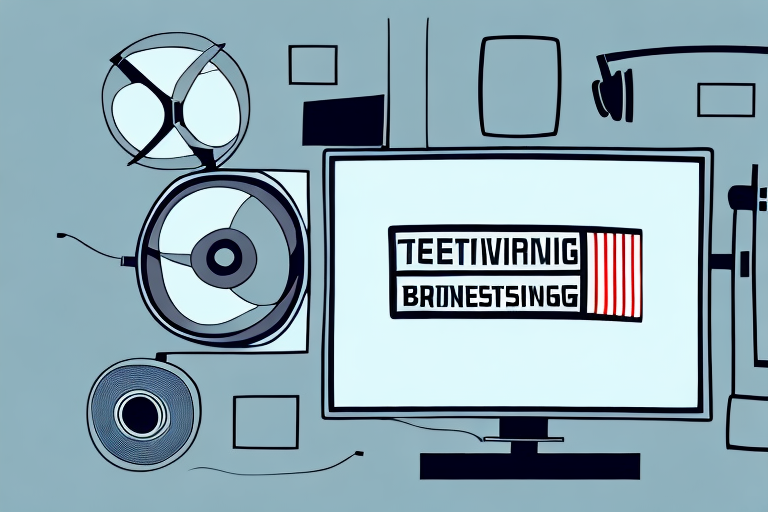In the highly competitive television broadcasting industry, it can be challenging to capture the attention of viewers and promote your shows and events effectively. This is where the use of posters and banners can play a crucial role. These visual aids can help attract viewership, promote your shows and events, and build brand recognition. However, creating posters and banners that effectively meet these goals requires careful planning and execution. In this article, we will discuss how to create effective posters and banners for a television broadcasting business.
Understanding the Purpose of Posters and Banners in TV Broadcasting
Attracting Viewership
One of the main purposes of posters and banners in television broadcasting is to attract viewership. In an industry where attention is a prized commodity, having eye-catching visual aids can help draw viewers to your channel and programs. With the right design, posters and banners can effectively communicate what your channel is all about and what sets it apart from others in the competition.
For example, a poster for a news channel could feature a bold headline and an image of a breaking news story to draw in viewers who want to stay informed. A banner for a sports channel could showcase a popular athlete or team to entice sports fans. By using visually appealing designs and relevant imagery, posters and banners can help attract and retain viewership.
Promoting Shows and Events
Posters and banners can also be used to promote specific shows and events. With the right messaging and imagery, these visual aids can persuade viewers to tune in to particular programs and events. For example, a poster advertising an upcoming award show should communicate the importance of attending and highlight the biggest stars that will be in attendance.
In addition, posters and banners can be used to promote upcoming episodes or series premieres. By highlighting the most exciting aspects of the program and teasing what’s to come, these visual aids can help generate buzz and excitement among viewers.
Building Brand Recognition
Building brand awareness is a crucial aspect of any business, including television broadcasting. In this industry, having a recognizable brand can help attract viewership, increase loyalty, and differentiate your channel from competitors. Posters and banners that incorporate your logo, branding elements, and key messaging can be powerful tools in building and reinforcing your brand recognition.
For example, a poster for a news channel could prominently feature the channel’s logo and tagline, helping to create a strong association between the visual aid and the channel’s brand. A banner for a lifestyle channel could use the channel’s color scheme and imagery to reinforce the brand’s identity and values.
Overall, posters and banners are important tools in television broadcasting for attracting viewership, promoting shows and events, and building brand recognition. By using effective design and messaging, these visual aids can help broadcasters stand out in a crowded industry and connect with audiences in meaningful ways.
Designing Effective Posters and Banners
Posters and banners are an excellent way to promote your business or event and reach a large audience. However, designing an effective poster or banner requires careful planning and attention to detail. In this article, we will discuss some essential tips to help you create eye-catching and impactful posters and banners.
Choosing the Right Dimensions
Before designing a poster or banner, it’s essential to determine the appropriate size based on how and where it will be displayed. A preset size of 24 by 36 inches is common for posters. However, banners need to be sized accurately for the space where they will be hung. Always take into account the visibility and distance for maximum impact. A banner that is too small may not be noticed, while one that is too large may overwhelm the viewer.
Selecting Appropriate Colors and Fonts
The color scheme and choice of fonts should be carefully selected to ensure maximum impact. Bold, contrasting colors are typically used to capture the viewer’s attention and to create a cohesive brand image. However, it’s essential to ensure that the colors used are consistent with your brand’s color palette. Fonts should be legible, and it is best to use no more than two or three fonts to maintain a clean, professional look. Additionally, consider the size of the font and its readability from a distance.
Incorporating High-Quality Images and Graphics
High-quality images and graphics are an essential component of posters and banners. Select images that are sharp, eye-catching, and relevant to the message you want to convey. It’s essential to ensure that the images used are in high resolution and saved in a format that will maintain its clarity and quality. Graphics, such as logos, can also be used to reinforce branding and recognition. However, be careful not to overload the poster or banner with too many graphics, as this can be overwhelming and detract from the message.
Writing Compelling Headlines and Taglines
Your poster or banner’s headline or tagline should be crafted to instantly capture the viewer’s attention and communicate the key message of the promotion. This may involve using a clever wordplay, a funny catchphrase, or a call-to-action. The key is to keep it simple, clear, and compelling. Consider testing different headlines and taglines with a focus group to determine which one resonates the most with your target audience.
By following these tips, you can create impactful and effective posters and banners that will grab the attention of your target audience and communicate your message effectively. Remember to keep it simple, clear, and visually appealing.
Utilizing Design Software and Tools
Design software and tools are essential for creating high-quality visual aids, such as posters and banners. With the right software and tools, designers can create stunning designs that capture the attention of their audience. Here are some of the most popular design software and tools:
Adobe Creative Suite
Adobe Creative Suite is the most popular design software and preferred by professional designers for creating posters and banners. This software suite includes Photoshop, Illustrator, and InDesign and offers an extensive range of design tools for creating high-quality visual aids.
Photoshop is a photo editing software that allows designers to manipulate images and create stunning graphics. Illustrator is a vector graphics editor that allows designers to create scalable graphics, such as logos and icons. InDesign is a desktop publishing software that allows designers to create layouts for print and digital media.
With Adobe Creative Suite, designers can create professional-grade posters and banners that are sure to impress.
Canva
Canva is a web-based graphic design platform that allows users to design a wide range of visual materials, including posters and banners. It comes with an intuitive interface and a massive library of templates, images, and graphics, making it an excellent choice for beginners.
Canva offers a range of design tools, including drag-and-drop functionality, pre-made templates, and a library of stock images and graphics. With Canva, users can create stunning designs in a matter of minutes.
GIMP
GIMP is a free, open-source alternative to Adobe Creative Suite, offering many of the same features and capabilities as paid software. It is an excellent choice for those on a budget or who prefer not to pay for expensive software.
GIMP offers a range of design tools, including photo editing, graphic design, and desktop publishing capabilities. With GIMP, users can create professional-grade designs without breaking the bank.
Microsoft Publisher
Microsoft Publisher is a desktop publishing application that can be used to create posters and banners. It is part of the Microsoft Office suite and comes with pre-made templates, graphics, and design tools. It is an excellent choice for users who are familiar with Microsoft Office applications.
Microsoft Publisher offers a range of design tools, including drag-and-drop functionality, pre-made templates, and a library of stock images and graphics. With Microsoft Publisher, users can create professional-grade designs without having to learn a new software.
Overall, there are many design software and tools available for creating high-quality visual aids. Whether you are a professional designer or a beginner, there is a software or tool that can help you create stunning designs that capture the attention of your audience.
Printing and Material Considerations
Selecting the Right Paper or Material
The choice of paper or material is critical when it comes to creating posters and banners. The intended use of the visual aids will determine the type of paper or material to be used. For indoor use, a standard poster paper or vinyl material is sufficient. These materials are lightweight and easy to handle, making them ideal for indoor displays. On the other hand, for outdoor use, it’s best to use durable materials like vinyl or PVC that can withstand adverse weather conditions. These materials are waterproof and can withstand harsh weather conditions like rain, wind, and sunlight.
When selecting the right paper or material, it’s essential to consider the size of the poster or banner. For larger displays, it’s best to use thicker materials that can support the weight of the banner or poster. Thicker materials also prevent curling and wrinkling, ensuring the display looks professional and attractive.
Understanding Print Resolution and Quality
Print resolution is an essential factor to consider when printing posters and banners. The resolution determines the quality of the printed image and refers to the number of dots per inch (dpi). A higher resolution translates to a higher quality image. Typically, a resolution of 300 dpi or higher is recommended for printing.
It’s also essential to consider the color mode when printing posters and banners. The two primary color modes are RGB and CMYK. RGB is ideal for digital displays, while CMYK is best for printing. Using the right color mode ensures that the colors on the display match the colors on the printed poster or banner.
Choosing Between Digital and Offset Printing
There are two primary printing methods used for posters and banners – digital and offset printing. Digital printing is ideal for small print runs and provides quick turnaround times. It’s also cost-effective and allows for customization of each print. On the other hand, offset printing is best for larger print runs and offers higher quality and lower costs per unit. Offset printing uses a combination of ink and water to transfer the image onto the paper or material, resulting in a high-quality print.
When choosing between digital and offset printing, it’s essential to consider the purpose of the display. If the display is for a one-time event or a short-term promotion, digital printing may be the best option. However, if the display is for a long-term promotion or a permanent display, offset printing may be the better choice.
In conclusion, creating effective posters and banners requires careful planning and execution. It’s vital to understand the purpose of the posters and banners, select appropriate dimensions, colors, and fonts, incorporate high-quality images and graphics, and utilize design software and tools. Finally, printing and material choices must be made, keeping in mind the intended use of the visual aids. By following these guidelines, you can create posters and banners that effectively promote your television broadcasting business and attract the viewership you need to succeed.