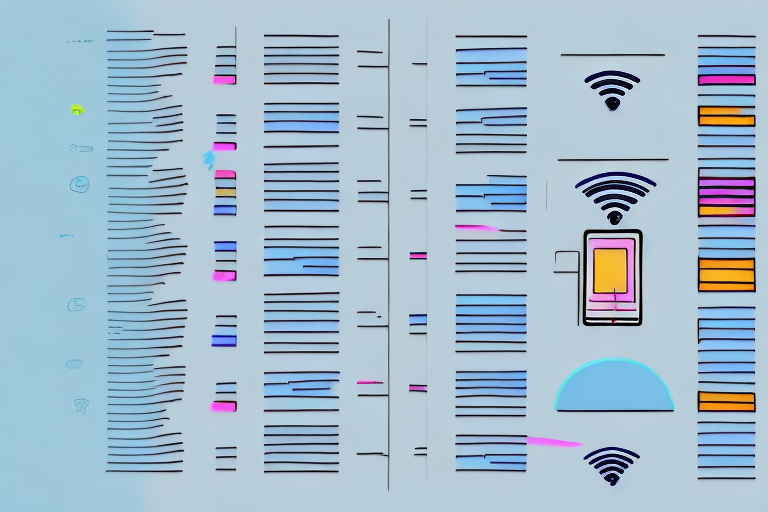As a wireless services business, you know how difficult it can be for customers to choose between the various plans and services that you offer. In order to help customers make informed decisions, comparison charts can be a highly effective tool. In this article, we’ll discuss how you can create effective comparison charts that showcase your offerings, simplify the decision-making process for your customers, and help you stay competitive in the market.
Understanding the Importance of Comparison Charts in the Wireless Services Industry
When it comes to choosing a wireless plan, customers are often overwhelmed by the range of options available. This is where comparison charts can come in handy. By showcasing the best features of your services and presenting them side-by-side with those of your competitors, you can simplify the decision-making process for customers and make it easier for them to choose your business over others.
Showcasing the Best Features of Your Services
When creating a comparison chart, it’s important to highlight the features and services that make your business stand out. This could mean showcasing the speed of your network, the quality of your coverage, or the range of devices that you offer. Whatever it is that sets your business apart from the competition, make sure it’s front and center in your comparison chart.
For example, if your wireless services offer unlimited data plans, make sure to highlight that in your comparison chart. This feature could be a major selling point for customers who use a lot of data and want to avoid overage charges. Similarly, if your network is known for its reliability and speed, make sure to include statistics and customer testimonials that demonstrate these qualities.
Simplifying the Decision-Making Process for Customers
A well-designed comparison chart can also help to simplify the decision-making process for customers. By presenting information in an organized and easy-to-understand format, you can help customers make informed decisions quickly and efficiently.
For instance, you could use color-coding or other visual aids to make it easy for customers to compare different features and services across multiple providers. You could also include brief explanations of each feature or service, along with pricing information and other relevant details.
Staying Competitive in the Market
In today’s highly competitive wireless services market, it’s essential to stay ahead of the pack. By creating powerful comparison charts that highlight your strengths and showcase the benefits of working with your business, you can differentiate yourself from your competitors and stay competitive over the long term.
One way to stay ahead of the competition is to regularly update your comparison charts with the latest information and data. This will demonstrate to customers that you are committed to providing them with the most up-to-date information and the best possible service.
Another way to stay competitive is to offer promotions and discounts that are not available from your competitors. For example, you could offer a free month of service to new customers who switch to your network, or you could provide discounted rates for customers who sign up for long-term contracts.
Ultimately, the key to success in the wireless services industry is to provide high-quality services, showcase your strengths, and make it easy for customers to choose your business over others. By creating powerful comparison charts and staying ahead of the competition, you can achieve these goals and build a loyal customer base over time.
Gathering Data for Your Comparison Chart
Before you can create an effective comparison chart, you need to gather the data that will fuel it. This could involve identifying key features and services to compare, researching the offerings of your competitors, or collecting customer feedback and preferences.
Identifying Key Features and Services to Compare
To create a useful comparison chart, you need to identify the key features and services that matter most to your customers. This could involve researching industry trends and surveys, analyzing customer feedback and preferences, or conducting your own market research.
For example, if you run a software company that specializes in project management tools, you might identify features such as task tracking, team collaboration, and project reporting as key areas to focus on. By understanding which features are most important to your customers, you can create a comparison chart that highlights the strengths and weaknesses of your own product compared to your competitors.
Researching Competitors’ Offerings
Once you’ve identified the key features and services to compare, it’s important to research the offerings of your competitors. This will help you to understand how your business stacks up against the competition and identify areas where you can differentiate yourself.
For example, you might discover that one of your competitors offers a more robust task tracking feature than your own product. This could be an opportunity for you to invest in improving your own task tracking capabilities and highlighting this as a key selling point in your comparison chart.
Collecting Customer Feedback and Preferences
In order to create a truly customer-focused comparison chart, it’s important to gather feedback and preferences directly from your target audience. This could involve conducting surveys, focus groups, or other market research activities.
By gathering feedback from your customers, you can gain valuable insights into what they like and dislike about your product, as well as what they value most in a project management tool. This information can then be used to create a comparison chart that speaks directly to your customers’ needs and preferences.
For example, you might discover that your customers place a high value on user-friendly interfaces and intuitive design. Armed with this information, you can highlight these features in your comparison chart and position your product as the most user-friendly option on the market.
Designing an Effective Comparison Chart
Comparison charts are a great way to present complex data in a clear and concise manner. They help customers compare different options and make informed decisions. However, designing an effective comparison chart requires careful planning and attention to detail.
Once you’ve gathered the necessary data, it’s time to design your comparison chart. This involves choosing the right chart format, highlighting the most important information, and using visual elements to enhance clarity.
Choosing the Right Chart Format
When it comes to designing a comparison chart, there are several formats to choose from. These could include table-based charts, bar charts, or line graphs. The key is to choose a format that makes it easy for customers to understand the information you’re presenting.
For example, if you’re comparing the features of different products, a table-based chart might be the best option. On the other hand, if you’re comparing the performance of different products over time, a line graph might be more appropriate.
Highlighting the Most Important Information
In any comparison chart, there will be certain pieces of information that are more important than others. Make sure to highlight these key pieces of information and make them easy to find and understand.
One way to do this is to use bold or colored text to draw attention to important data points. You could also use arrows or other symbols to indicate which option is the best choice based on the information presented.
Using Visual Elements to Enhance Clarity
Visual elements such as colors and icons can be highly effective in enhancing the clarity of your comparison chart. Use these elements sparingly but strategically to make important information stand out.
For example, you could use a green checkmark to indicate that a particular product has a certain feature, or a red X to indicate that it does not. You could also use different shades of a color to show how different options compare to each other.
Overall, designing an effective comparison chart requires careful consideration of the data you’re presenting and the best way to present it. By choosing the right format, highlighting important information, and using visual elements strategically, you can create a chart that is both informative and easy to understand.
Tips for Presenting Your Comparison Chart
Creating an effective comparison chart is only half the battle. To ensure that it’s useful for your customers, you need to present it in the right way. This could involve making your chart easily accessible, updating it regularly, or promoting it on social media and other marketing channels.
Making Your Chart Easily Accessible
When it comes to presenting your comparison chart, one of the most important things you can do is make it easily accessible to your customers. This means taking the time to carefully consider where and how you display it.
Consider placing your chart prominently on your website, where customers are most likely to see it. You may also want to include it in your marketing materials, such as brochures or flyers, to ensure that it’s visible to potential customers.
Another option is to make your chart available in-store. This can be particularly effective if you have a physical location, as it allows customers to compare your products or services side-by-side and make an informed decision.
Updating Your Chart Regularly
While creating a comparison chart is a great way to showcase your products or services, it’s important to remember that it’s not a one-and-done task. To ensure that your chart remains relevant and useful over time, it’s important to update it regularly.
Consider adding new features or services to your chart as they become available, and removing outdated information that is no longer relevant. You may also want to adjust your chart to reflect changes in the market, such as new competitors or shifting trends.
By taking the time to update your chart regularly, you can ensure that it remains a valuable resource for your customers and helps you stay ahead of the competition.
Promoting Your Chart on Social Media and Other Marketing Channels
Once you’ve created a comparison chart that you’re proud of, it’s time to start promoting it to potential customers. One of the best ways to do this is by leveraging social media and other marketing channels.
Consider creating targeted social media ads that highlight the unique benefits of working with your business, and include a link to your comparison chart. You may also want to promote your chart through email marketing campaigns or by including it in your company’s newsletter.
By promoting your chart in a variety of ways, you can capture the attention of potential customers and encourage them to choose your business over your competitors.
Conclusion
By following the steps outlined in this article, you can create powerful comparison charts that showcase the best features of your wireless services business, simplify the decision-making process for customers, and keep you competitive in the market. By analyzing your data, designing an effective chart, and presenting it in the right way, you can differentiate yourself from the competition and build a loyal customer base over the long term.