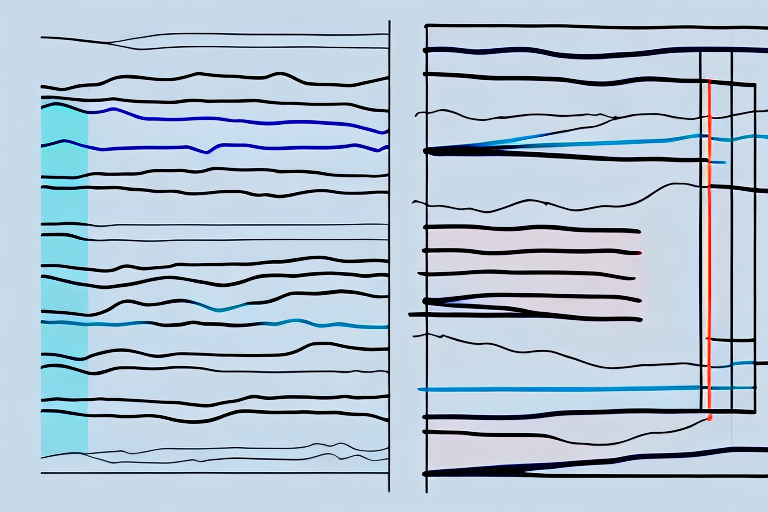In the ever-growing world of e-commerce, it is crucial for businesses to provide customers with comprehensive and easily digestible information about their products. One effective way to do so is by using comparison charts, which allow customers to quickly and confidently make purchasing decisions. In this article, we will explore the importance of comparison charts in online retail, the different types of comparison charts available, the essential elements of an effective chart, and the tools and software available for creating them.
Understanding the Importance of Comparison Charts in Online Retail
With the rise of e-commerce, the number of products available online is staggering. Customers can easily feel lost and unsure about which product to choose. This is where comparison charts come in handy. Comparison charts provide a clear and concise overview of product features, prices, brands, and customer reviews, which can help customers make informed buying decisions. Here are some key benefits of using comparison charts in your online retail business.
Boosting Customer Engagement and Satisfaction
One of the most important benefits of using comparison charts is that it can boost customer engagement and satisfaction. By providing comprehensive information in an easy-to-digest format, comparison charts can increase customer engagement and satisfaction. Customers are more likely to stay on your website and continue browsing if they find your product information helpful and informative. When customers feel confident about their buying decisions, they are more likely to return to your site for future purchases.
For example, if you are selling laptops, a comparison chart can help customers compare the features of different laptops, such as screen size, processor speed, and storage capacity. This can help customers make an informed decision about which laptop to buy, which will ultimately lead to a better customer experience.
Simplifying the Decision-Making Process
Another important benefit of using comparison charts is that it can simplify the decision-making process for customers. Comparison charts allow customers to quickly and easily compare multiple products side-by-side, which can simplify the decision-making process. Rather than browsing through pages of similar products, customers can quickly identify which product best suits their needs using a comparison chart. This saves the customer time and effort, which ultimately leads to a better customer experience.
For example, if you are selling cameras, a comparison chart can help customers compare the features of different cameras, such as resolution, zoom capability, and battery life. This can help customers make an informed decision about which camera to buy, which will ultimately lead to a better customer experience.
Enhancing Product Visibility and SEO
Finally, comparison charts can enhance the visibility of your products and improve your website’s SEO (Search Engine Optimization). By providing detailed and comprehensive information about your products, search engines are more likely to rank your website higher in search results, increasing visibility and attracting more potential customers to your site.
For example, if you are selling smartphones, a comparison chart can help customers compare the features of different smartphones, such as screen size, camera quality, and battery life. This can help your website rank higher in search results when customers search for specific smartphone models, which will ultimately lead to more traffic and sales.
Overall, using comparison charts in your online retail business can provide numerous benefits, including boosting customer engagement and satisfaction, simplifying the decision-making process, and enhancing product visibility and SEO. Consider implementing comparison charts on your website to improve the customer experience and increase sales.
Types of Comparison Charts for Online Retail
There are several types of comparison charts that online retailers can use to showcase their products. Depending on the nature of your products, you may find one or more of the following types of comparison charts useful.
Product Feature Comparison Charts
Product feature comparison charts are the most common type of comparison chart, which lists the features of each product side-by-side. Businesses can use this type of chart to compare the technical specifications, dimensions, and other features of their products with those of competitors.
Price Comparison Charts
Price comparison charts are ideal for businesses that offer similar products at different price points. This type of chart allows customers to easily compare prices, discounts, and other promotions offered by different brands. Price comparison charts can help customers make informed buying decisions based on value for money.
Brand Comparison Charts
Brand comparison charts are useful for businesses that offer products from multiple brands. This type of chart compares the features, prices, and other information of products from different brands. Brand comparison charts can help customers choose products based on their loyalty to a specific brand or simply to compare the quality of similar products from different brands.
Customer Review and Rating Comparison Charts
Customer review and rating comparison charts are valuable for businesses that have a large number of customer reviews and ratings. This type of chart allows customers to see the average ratings and reviews of various products, helping them make more informed buying decisions based on the experiences of other customers.
Essential Elements of an Effective Comparison Chart
Creating an effective and informative comparison chart involves several crucial elements that can help you stand out from your competitors and attract more customers. Here are some essential elements to keep in mind when creating comparison charts.
Clear and Concise Headings
The headings of your comparison chart should be clear and concise, indicating precisely what will be compared in the chart. This can make it easier for customers to navigate and locate the information they are looking for.
For instance, if you are comparing different models of smartphones, the headings should indicate the specific features that will be compared, such as camera quality, battery life, storage capacity, and price.
Clear and concise headings can also help customers compare products quickly and efficiently, without having to go through lengthy paragraphs of text.
Easy-to-Read Layout and Design
The layout and design of your comparison chart should be easy on the eyes, with fonts and colors that complement your website design. By using graphical elements, icons, and whitespace effectively, you can make the chart easier to read and more visually appealing to customers.
For example, you can use different colors to highlight important information, such as the best value for money or the highest-rated product. You can also use icons to indicate the product’s features, such as a camera icon for camera quality or a battery icon for battery life.
Whitespace can also be used to separate different sections of the comparison chart, making it easier for customers to navigate and understand the information provided.
Accurate and Up-to-Date Information
It is essential to ensure that the information provided in your comparison chart is accurate and up-to-date. This can help prevent customer confusion and misinformation, which can lead to negative reviews and complaints.
Make sure to update your comparison chart regularly, especially if there are any changes in the products or services you are comparing. This can help customers make informed buying decisions based on the latest information available.
Also, be transparent about the sources of your information, such as product manuals, official websites, or customer reviews. This can help build trust with your customers and establish your credibility as a reliable source of information.
Visual Aids and Icons for Better Understanding
Visual aids and icons can make comparison charts easier to understand and more informative. For example, using icons to indicate the presence or absence of specific features or highlighting significant differences can help customers make more informed buying decisions.
Visual aids can also be used to compare products side by side, making it easier for customers to see the differences and similarities between them. This can be particularly useful when comparing products with similar features or specifications.
However, it is important to use visual aids and icons sparingly, as too many can clutter the comparison chart and make it harder to read. Only use visual aids and icons that are relevant and add value to the information provided.
Tools and Software for Creating Comparison Charts
Creating an effective comparison chart is crucial for any online retail business. Comparison charts help customers make informed decisions about products and services. However, creating a comparison chart can be a daunting task, especially if you lack specialized software or expertise. Here are some tools and software that can help you create professional-looking comparison charts for your online retail business.
Microsoft Excel and Google Sheets
Microsoft Excel and Google Sheets are powerful tools that can be used to create simple and effective comparison charts. These tools are widely used by businesses of all sizes and are readily available. By using an existing template or creating a new sheet, businesses can create customized comparison charts with ease. With Excel and Google Sheets, you can easily add and modify data, apply formatting, and create charts and graphs that are visually appealing and easy to understand.
For instance, you can use Microsoft Excel or Google Sheets to create a comparison chart for different types of smartphones, highlighting their features and prices. You can also use these tools to create a comparison chart for different types of laptops, highlighting their specifications and prices. With Microsoft Excel or Google Sheets, the possibilities are endless.
Online Chart Builders and Templates
Several online chart builders and templates are available that can help you create comparison charts easily. Canva and Piktochart, for example, offer a range of comparison chart templates that can be customized to fit your needs. These online tools are designed to be user-friendly, and you don’t need any special skills to use them. With Canva and Piktochart, you can create visually appealing comparison charts in minutes.
For instance, you can use Canva to create a comparison chart for different types of skincare products, highlighting their ingredients and benefits. You can also use Piktochart to create a comparison chart for different types of travel packages, highlighting their destinations and prices. With these online tools, you can create comparison charts that are not only informative but also visually appealing.
Dedicated Comparison Chart Software
Finally, there are several dedicated comparison chart software available that are specifically designed for creating complex and detailed charts. Tableau and Infogram, for example, offer a range of tools and features that can help you create professional-looking comparison charts with ease. These tools are ideal for businesses that need to create detailed and customized comparison charts regularly.
For instance, you can use Tableau to create a comparison chart for different types of cars, highlighting their performance and safety features. You can also use Infogram to create a comparison chart for different types of insurance policies, highlighting their coverage and premiums. With these dedicated comparison chart software, you can create charts that are not only informative but also visually stunning.
Overall, there are several tools and software available that can help you create effective comparison charts for your online retail business. Whether you choose to use Microsoft Excel and Google Sheets, online chart builders and templates, or dedicated comparison chart software, the key is to create charts that are informative, visually appealing, and easy to understand.
Conclusion
Comparison charts are an effective way to provide customers with quick and comprehensive information about your products. By using the different types of comparison charts available, incorporating essential elements, and utilizing the tools and software available, you can create professional-looking and informative comparison charts that can help boost customer engagement, attract new customers, and drive sales for your online retail business.