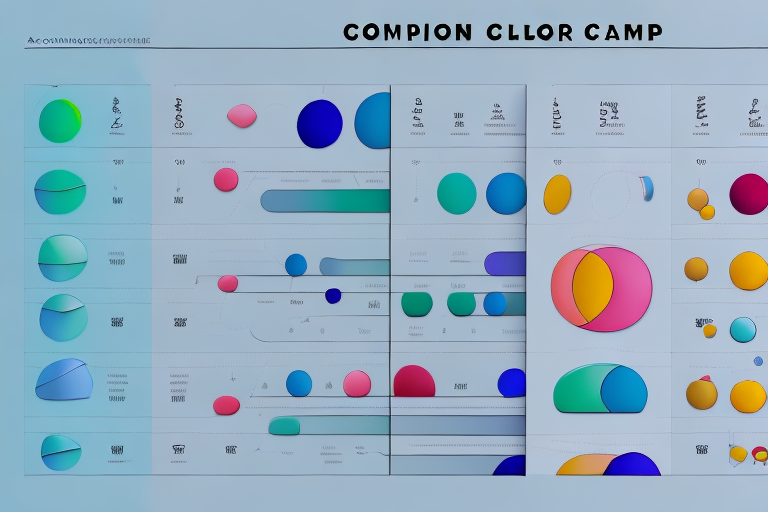Online businesses thrive on customer engagement and user experience, and one effective way to enhance both is by using comparison charts. A comparison chart is a graphical representation of data that compares two or more products or services, showcasing the features, benefits, and pricing. In this article, we will discuss how to create comparison charts for online businesses and help you understand their importance, the different types, and the essential elements required.
Understanding the Importance of Comparison Charts for Online Businesses
In today’s digital age, online businesses are constantly striving to stand out from the competition and attract more customers. One effective way to achieve this is by incorporating comparison charts into their websites. Comparison charts are an essential tool for online businesses that want to simplify the decision-making process for customers, showcase their product features and benefits, and enhance user engagement.
Showcasing Product Features and Benefits
One of the primary reasons to use comparison charts is to showcase the features and benefits of the products or services you offer. By clearly outlining the features of your offerings, customers can easily see how they stack up against competitors and make decisions accordingly. This is especially effective when dealing with complex products or services that require more explanation than can be covered in simple text.
For example, let’s say you are an online retailer selling laptops. By using a comparison chart, you can highlight the different features of each laptop, such as screen size, storage capacity, and battery life. This allows customers to quickly and easily compare the laptops side-by-side and choose the one that best fits their needs.
Simplifying Decision-Making for Customers
When customers have a clear understanding of the features and benefits of your products, they are more likely to make a purchase. Comparison charts make it easier for customers to see the similarities and differences between different products, without having to read through pages of information. This simplification of the decision-making process is key in a world that is increasingly busy and time-constrained.
Furthermore, comparison charts can help customers make informed decisions by providing them with all the necessary information in one place. This saves customers time and effort, and can ultimately lead to higher customer satisfaction.
Enhancing User Experience and Engagement
Incorporating comparison charts on a website can make the user experience more enjoyable, interactive, and insightful. The use of charts can reduce the need for the user to scroll, making the information more easily accessible. The visual and interactive nature also increases engagement and can entertain the user while they are learning about the products or services.
Moreover, comparison charts can be customized to fit the branding and design of the website, making them more visually appealing and consistent with the overall aesthetic. This not only enhances the user experience but also reinforces brand recognition and loyalty.
In conclusion, comparison charts are a powerful tool for online businesses that want to simplify the decision-making process for customers, showcase their product features and benefits, and enhance user engagement. By incorporating comparison charts into their websites, online businesses can set themselves apart from the competition and attract more customers.
Types of Comparison Charts for Online Businesses
Online businesses need to compare different products or services to make informed decisions. Comparison charts are an excellent way to provide a visual representation of the differences between products or services. There are multiple types of comparison charts that online businesses can use depending on their needs. We will examine the most common types used in the online marketplace.
Table-Based Comparison Charts
The most commonly used type of comparison chart is the table-based chart. This type provides a straightforward comparison of different products or services by outlining the features, benefits, and pricing in a tabular format. Table-based charts are easy to read and understand, but can be quite monotonous in their design. However, businesses can use different colors and fonts to make them more visually appealing.
For example, suppose an online business wants to compare different email marketing software. In that case, they can use a table-based chart to compare the features, pricing, and benefits of each software, making it easier to make an informed decision.
Bar and Column Charts
Bar and column charts are graphical representations of data that help in visualizing the differences between products or services. They are easy to interpret, and the use of colors and shapes enhances their visual appeal. However, they can be limited in terms of the amount of information they can display.
For instance, an online business that wants to compare the market share of different social media platforms can use a bar chart to compare the percentage of users on each platform.
Pie and Doughnut Charts
Pie and doughnut charts are circular charts that allow for easy comparison of the proportions of different products or services, making them ideal for looking at market share or customer sentiments. They are visually appealing but can be challenging to read when the differences between products are small.
For example, an online business that wants to compare the market share of different smartphone brands can use a pie chart to compare the percentage of users on each brand.
Line and Area Charts
Line and area charts are useful for showing trends over time and can be used to compare different products over a time series. They are visually appealing and easy to interpret, but can be limited when dealing with a large number of data points.
For instance, an online business that wants to compare the sales of different products over a year can use a line chart to show the trend of sales over time.
In conclusion, online businesses can use different types of comparison charts to make informed decisions. Table-based charts are easy to read and understand, while bar and column charts are visually appealing. Pie and doughnut charts are ideal for comparing proportions, and line and area charts are useful for showing trends over time.
Essential Elements of an Effective Comparison Chart
Comparison charts are a popular tool for presenting information in a clear and concise manner. They are used in a variety of settings, from product comparisons to financial analysis, and can be an effective way to communicate complex information quickly and easily. While different types of comparison charts have their unique advantages and downsides, there are certain elements that every comparison chart should have to be effective.
Clear and Concise Titles
The title of the comparison chart should be clear and concise, indicating the products being compared and any additional insights that might be helpful. This helps the reader quickly understand the purpose of the chart and what information they can expect to find. A good title can also make the chart more appealing and increase the likelihood that people will engage with it.
For example, a comparison chart of different smartphones might have a title like “Smartphone Comparison: Features, Price, and User Ratings” to clearly indicate what information is being presented and what the reader can expect to learn.
Relevant and Accurate Data
The data presented in a comparison chart should be relevant and accurate, conveying the similarities and differences between products effectively. This means that the data should be carefully selected to ensure that it is meaningful and useful to the reader. Inaccurate or irrelevant data can be confusing and undermine the credibility of the chart.
For example, a comparison chart of different cars might include data on fuel efficiency, safety ratings, and price, as these are all factors that are important to people when choosing a car. However, including data on the color of the car would not be relevant or useful.
Visually Appealing Design
The design of the comparison chart should be visually appealing, engaging, and easy to understand. The use of colors, shapes, and graphics can increase the appeal of the chart and enhance the user experience. However, it is important to use these design elements judiciously and not to overwhelm the reader with too much information or clutter.
For example, a comparison chart of different laptops might use different colors to highlight the features of each laptop, such as battery life, screen size, and storage capacity. This can make the chart more visually appealing and help the reader quickly understand the differences between the laptops.
Easy-to-Read Format
The format of the comparison chart should be easy to read, with sections clearly defined, and the information presented in a logical order. The use of headings and subheadings can help break down the information into easily digestible chunks. This can make the chart more accessible and user-friendly, especially for people who are new to the topic.
For example, a comparison chart of different streaming services might have sections for pricing, content selection, and user interface, with subheadings for each service. This can help the reader quickly find the information they are looking for and understand the differences between the services.
Overall, an effective comparison chart should be clear, concise, relevant, accurate, visually appealing, and easy to read. By following these guidelines, you can create a chart that effectively communicates complex information and helps people make informed decisions.
Tools and Software for Creating Comparison Charts
Creating a comparison chart is an important part of the decision-making process for many businesses. It helps them to easily compare and contrast different products, services, or features. However, creating a comparison chart requires more than just a basic understanding of HTML. It requires the use of specialized software or web tools. Here are some of the most popular tools used by online businesses today.
Microsoft Excel and Google Sheets
Excel and Google Sheets are spreadsheet software that are widely used for creating tables, charts, and graphs. They are ideal for creating table-based comparison charts and are easy to set up and customize. With Excel and Google Sheets, businesses can easily create charts that compare different products or services based on a variety of features, such as price, size, or quality. Additionally, these software programs allow businesses to easily update their charts as new products or services are introduced or as changes are made to existing products or services.
Canva and Adobe Illustrator
Canva and Adobe Illustrator are graphic design tools that are well-suited for creating visually appealing comparison charts. They offer a wide variety of templates, styles, and design tools to choose from, making the process of creating charts more efficient. With these tools, businesses can create charts that not only compare different products or services, but also highlight their unique features and benefits. Additionally, these tools allow businesses to easily customize their charts with their own branding and design elements, making them more visually appealing and recognizable to their target audience.
Online Chart Creation Tools
There are multiple online tools that allow businesses to create comparison charts for free, without requiring specialized software or an advanced skill set. These tools can be accessed from anywhere with an internet connection and are ideal for businesses that want to create simple charts quickly and easily. Some of the most popular online chart creation tools include Google Charts, ChartBlocks, and Infogram. These tools allow businesses to easily create charts that compare different products or services based on a variety of features, such as price, size, or quality. Additionally, these tools offer a variety of customization options, allowing businesses to create charts that are tailored to their specific needs and branding.
In conclusion, creating a comparison chart is an essential part of the decision-making process for many businesses. With the right tools and software, businesses can easily create charts that compare different products or services based on a variety of features, making it easier for them to make informed decisions. Whether using Excel and Google Sheets, Canva and Adobe Illustrator, or online chart creation tools, businesses can create visually appealing and informative comparison charts that help them stand out in a crowded marketplace.
Conclusion
Comparison charts are an effective tool in enhancing user engagement and simplifying the decision-making process for online businesses. The use of visually appealing charts can provide a better understanding of the features, benefits, and pricing of products or services, leading to increased user satisfaction and sales. By following the tips and tools outlined in this article, online businesses can create effective comparison charts that are easy to use and visually appealing.