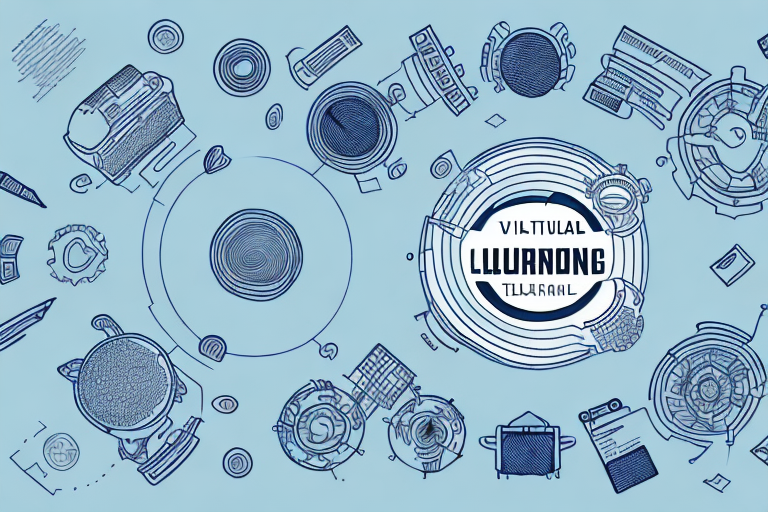In recent years, 360-degree videos have gained immense popularity in the world of online education. This technology offers a more immersive and interactive way for learners to experience the subject matter, enabling them to engage with the material in a whole new way. In this article, we will explore the ins and outs of creating 360-degree videos for your online education business, including the benefits, essential equipment, planning, filming techniques, and more.
Understanding 360-Degree Videos and Their Benefits in Online Education
What are 360-Degree Videos?
360-degree videos, also known as spherical or immersive videos, are filmed with special cameras that capture the entire panoramic view of the surrounding environment. This type of video allows viewers to interact with the content and explore the entire scene, giving them a sense of presence and immersion. The technology used to create 360-degree videos is constantly evolving, and new cameras and software are being developed to make the process easier and more accessible.
Advantages of Using 360-Degree Videos in Online Education
One of the primary benefits of using 360-degree videos in online education is that it creates a more engaging and immersive learning experience for students. Learners can feel as though they are present in the environment, which allows them to experience and understand the subject matter more deeply. Additionally, 360-degree videos can be used to simulate real-world scenarios, providing students with practical skills and knowledge that they can apply in their professional lives. This type of video can also help to increase student retention rates, as it provides a more memorable and impactful learning experience.
Another advantage of using 360-degree videos in online education is that they can be accessed from anywhere, at any time. This allows students to learn at their own pace and on their own schedule, which can be especially beneficial for those who have other commitments, such as work or family responsibilities. Additionally, 360-degree videos can be used to supplement traditional classroom instruction, providing students with additional resources and opportunities for learning.
Popular Use Cases for 360-Degree Videos in E-Learning
360-degree videos have a wide range of applications in online education, from science to history and even the arts. Some popular use cases include:
- Virtual campus tours for prospective students: 360-degree videos can be used to provide virtual tours of college and university campuses, allowing prospective students to explore the facilities and get a sense of what it would be like to attend the school.
- Simulations of scientific experiments or field trips: 360-degree videos can be used to simulate scientific experiments or field trips, allowing students to experience these activities in a virtual environment.
- Virtual museum tours: 360-degree videos can be used to provide virtual tours of museums and art galleries, allowing students to explore exhibits and learn about different cultures and historical events.
- Historical reenactments: 360-degree videos can be used to recreate historical events, allowing students to experience these events in a more immersive and engaging way.
- Language learning immersion: 360-degree videos can be used to provide immersive language learning experiences, allowing students to practice their language skills in a realistic and interactive environment.
- Virtual reality games for educational purposes: 360-degree videos can be used to create virtual reality games that have educational value, allowing students to learn while having fun.
As technology continues to evolve, the possibilities for using 360-degree videos in online education are endless. With their ability to create engaging and immersive learning experiences, 360-degree videos are sure to become an increasingly important tool for educators and students alike.
Essential Equipment and Tools for Creating 360-Degree Videos
Choosing the Right 360-Degree Camera
The first step in creating a 360-degree video is selecting the right camera. There are many different types available, and the right one for you will depend on your budget, technical expertise, and the specific requirements of your project. Some popular 360-degree cameras include the Ricoh Theta, GoPro Fusion, and Insta360 One X.
The Ricoh Theta is a popular choice for beginners, as it’s easy to use and relatively affordable. It has two lenses that capture a full 360-degree view, and its compact size makes it easy to transport. The GoPro Fusion, on the other hand, is a more advanced camera that offers higher resolution and better image quality. It also has a waterproof and rugged design, making it ideal for outdoor adventures. The Insta360 One X is another popular option, with its ability to capture 5.7K video and its user-friendly editing software.
Tripods and Stabilization Equipment
Stability is critical when filming 360-degree videos, as even the slightest shake or movement can cause the footage to become disorienting for viewers. Therefore, it’s essential to invest in a high-quality tripod or stabilization equipment that can keep the camera steady throughout the shoot. Some popular options include the Manfrotto 190XPROB, Joby GorillaPod, and the iOptron SkyTracker Pro.
The Manfrotto 190XPROB is a sturdy and reliable tripod that can support up to 15.4 pounds, making it suitable for most 360-degree cameras. Its adjustable legs and center column allow for flexible positioning, while its durable construction ensures stability even on uneven terrain. The Joby GorillaPod, on the other hand, is a versatile and portable option that can be wrapped around objects or used as a traditional tripod. Its flexible legs and compact size make it ideal for travel and outdoor shoots. The iOptron SkyTracker Pro is a more advanced option that uses motorized tracking to keep the camera steady, even during long exposure shots.
Editing Software and Applications
After filming your footage, you’ll need to edit and stitch it together to create a seamless 360-degree video. There are many different editing software and applications available, such as Adobe Premiere Pro, Final Cut Pro X, and Kolor Autopano Giga. It’s worth noting that stitching 360-degree video is a highly technical process, so some degree of technical expertise may be required.
Adobe Premiere Pro is a popular choice among professional videographers, with its powerful editing tools and seamless integration with other Adobe products. Final Cut Pro X is another popular option for Mac users, with its intuitive interface and advanced color grading tools. Kolor Autopano Giga is a specialized software designed specifically for stitching 360-degree footage, with features such as automatic image alignment and color correction.
Regardless of which software you choose, it’s important to have a powerful computer with plenty of RAM and processing power to handle the large files and complex rendering required for 360-degree video editing.
Planning and Preparing for Your 360-Degree Video Shoot
360-degree videos are an exciting and innovative way to deliver educational content. With the ability to capture a full 360-degree view of a location or scene, viewers can experience a level of immersion that traditional videos cannot provide. However, creating a 360-degree video requires careful planning and preparation to ensure that the final product is effective in achieving your educational objectives.
Defining Your Learning Objectives
Before you begin filming, it’s essential to define your learning objectives. Consider the subject matter you want to cover and the goals you want to achieve with the video. Do you want to provide an immersive experience for learners, or do you want to use the 360-degree format to showcase a particular location or object? Understanding your learning objectives will guide your planning and ensure that your video is effective in achieving your educational goals.
For example, if you’re creating a 360-degree video to teach learners about a particular location, such as a historic site or a natural wonder, you’ll want to consider how the 360-degree format can enhance their understanding. You may want to use the format to provide a virtual tour of the location, allowing learners to explore the area from different angles and perspectives.
Storyboarding and Scripting
Once you’ve determined your learning objectives, it’s time to storyboard and script your video. Storyboarding involves creating a visual representation of each scene in your video, including camera angles, actor or object movements, and lighting requirements. Scripting involves writing the dialogue or narration for each scene.
When storyboarding and scripting your 360-degree video, it’s essential to consider the unique challenges of the format. Unlike traditional videos, 360-degree videos require careful camera placement and movement to ensure that viewers can experience the full 360-degree view. You’ll also need to consider the lighting and audio conditions of each scene, as these can affect the quality of the footage.
Scouting and Preparing the Location
Location scouting is an essential part of any video shoot, and this is especially true for 360-degree videos. When scouting for locations, consider not only how the location looks but also the lighting and audio conditions. You’ll need sufficient lighting to capture quality footage, and you’ll want to avoid locations with excessive background noise or other distractions.
Once you’ve found a suitable location, it’s essential to prepare the area for shooting. This may involve removing any unnecessary objects, adjusting lighting to optimize the experience, or setting up any necessary equipment. Taking the time to prepare the location will ensure that you capture high-quality footage and provide a seamless experience for your learners.
Filming Techniques and Best Practices for 360-Degree Videos
Camera Placement and Framing
The placement of the camera is critical when it comes to 360-degree videos, as it determines the viewer’s perspective and the overall experience. It’s essential to experiment with different camera positions and angles to find the ones that offer the most engaging and immersive experience. Additionally, it’s crucial to be aware of the “blind spots” in 360-degree videos and ensure that the camera placement doesn’t leave any critical elements out of the frame.
Lighting and Audio Considerations
Lighting and audio are critical components of any video shoot, and this is especially true for 360-degree videos. Lighting can help set the tone and mood of the scene, while audio can enhance the immersive experience and provide important context for viewers. Therefore, it’s essential to invest in high-quality lighting and audio equipment and take time to optimize these elements before filming.
Directing and Guiding Viewer Attention
Finally, directing and guiding viewer attention is a critical part of creating a successful 360-degree video. Since viewers can interact with the content and explore the environment, it’s crucial to guide their attention to the most critical elements and ensure that they don’t miss any critical information. This can be done through scene blocking, lighting, and audio cues, and the use of subtle visual cues.
With the rise of online education, 360-degree videos are becoming an increasingly popular tool for creating engaging and immersive learning experiences. By following the tips and best practices outlined in this article and investing in the right equipment, you can create high-quality 360-degree video content that captivates and educates your learners.