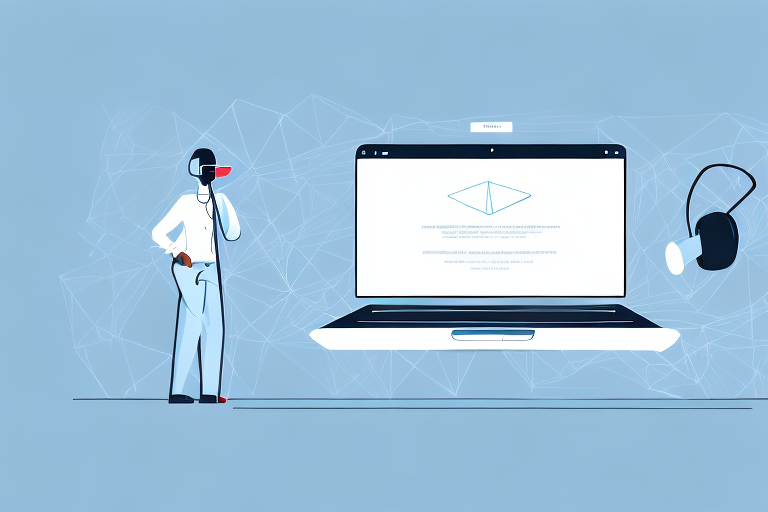In today’s fast-paced digital world, virtual tours have become an essential tool for working professionals. Whether you’re in real estate, hospitality, or any industry that requires showcasing a physical space, virtual tours offer a unique and immersive experience for your clients or colleagues. In this step-by-step guide, we will explore the importance of virtual tours for professionals and provide you with the essential tools and techniques to create captivating virtual tours that leave a lasting impression.
Understanding the Importance of Virtual Tours for Professionals
With advancements in technology and the increasing demand for remote access, virtual tours have gained tremendous popularity in the professional world. Virtual tours allow professionals to showcase their spaces, whether it’s a property, a hotel, or an office, without the need for physical presence. This not only saves time and resources but also caters to a wider audience, including international clients or colleagues who may not be able to visit the location in person.
Imagine being a real estate agent trying to sell a property. Traditionally, you would have to schedule multiple in-person viewings for potential buyers, which can be time-consuming and costly. However, with virtual tours, you can provide potential buyers with a virtual walkthrough of the property, giving them a realistic sense of the space before they even step foot inside. This not only saves time for both parties but also increases the likelihood of a successful sale.
The rise of virtual tours has not been limited to the real estate industry. Hotels and resorts have also embraced this technology to showcase their amenities and rooms. By offering potential guests a virtual tour, hotels can give them a taste of the luxurious experience that awaits them, enticing them to book their stay. This has proven to be a highly effective marketing strategy, as it allows hotels to stand out from the competition and attract more guests.
Even businesses with physical offices can benefit from virtual tours. Imagine you are a business owner trying to attract potential clients or employees. By providing a virtual tour of your office space, you can give them a glimpse into your work environment, showcasing its modern design, state-of-the-art facilities, and collaborative atmosphere. This not only helps in attracting top talent but also gives potential clients the confidence that they are working with a professional and reputable company.
The Rise of Virtual Tours in the Professional World
Virtual tours have become a game-changer in various industries. Real estate agents can provide potential buyers with a virtual walkthrough of a property, giving them a realistic sense of the space before scheduling an in-person viewing. Hotels and resorts can showcase their amenities and rooms, enticing potential guests to book their stay. Even businesses with physical offices can use virtual tours to give potential clients or employees a glimpse into their work environment.
The rise of virtual tours can be attributed to several factors. Firstly, advancements in technology have made it easier than ever to create high-quality virtual tours. With the availability of affordable 360-degree cameras and user-friendly software, professionals can now create immersive virtual tours without the need for specialized skills or expensive equipment.
Secondly, the COVID-19 pandemic has accelerated the adoption of virtual tours. With travel restrictions and social distancing measures in place, physical viewings and tours have become challenging, if not impossible, in some cases. Virtual tours offer a safe and convenient alternative, allowing professionals to continue showcasing their spaces and conducting business, even in the midst of a global crisis.
Lastly, virtual tours have proven to be a cost-effective solution for professionals. Traditional marketing methods such as print advertisements or physical brochures can be expensive and have limited reach. Virtual tours, on the other hand, can be easily shared online through websites, social media platforms, or email, reaching a wider audience at a fraction of the cost.
Benefits of Virtual Tours for Working Professionals
There are numerous benefits to incorporating virtual tours into your professional toolkit. Firstly, virtual tours provide a visually engaging experience, allowing viewers to explore a space at their own pace. Instead of relying on static images or descriptions, potential clients or guests can navigate through the virtual tour, getting a comprehensive view of the space from different angles. This level of interactivity leaves a lasting impression and increases the likelihood of conversions or bookings.
Secondly, virtual tours save time as they eliminate the need for multiple in-person visits or tours. Professionals can showcase their spaces to a broader audience in less time, ultimately increasing their efficiency. Instead of spending hours conducting individual tours, they can simply direct potential clients or guests to the virtual tour, allowing them to explore the space at their convenience.
Lastly, virtual tours enhance communication and collaboration. Professionals can easily share the tour with clients, colleagues, or stakeholders, regardless of their physical location. This eliminates the need for everyone to be present at the same time and place, facilitating remote collaboration and decision-making. Whether it’s discussing potential property upgrades, planning event layouts, or evaluating office space requirements, virtual tours provide a shared visual reference that can greatly streamline the communication process.
Essential Tools for Creating Virtual Tours
Before diving into the creation process, it’s important to equip yourself with the necessary tools and equipment to ensure a seamless virtual tour experience. Let’s explore the essential tools you’ll need.
In addition to a camera or smartphone with high-resolution capabilities, there are a few other tools that can enhance your virtual tour creation process. One such tool is a tripod. This will help stabilize your camera and prevent shaky footage, resulting in a more professional-looking tour. A remote shutter release can also be useful, allowing you to take photos without physically touching the camera and potentially causing blurriness.
Choosing the Right Camera Equipment
One of the key elements of creating a virtual tour is capturing high-quality visuals. Invest in a good camera or a smartphone with high-resolution capabilities to ensure your tour looks professional. A wide-angle lens can help capture more of the space in a single shot, giving viewers a more comprehensive view.
When it comes to camera equipment, the options can be overwhelming. DSLR cameras are a popular choice among professional photographers, as they offer more control over settings and interchangeable lenses. Mirrorless cameras, on the other hand, are lighter and more compact, making them a great option for those on the go. Ultimately, the choice between these two types of cameras depends on your personal preferences and budget.
Software Options for Virtual Tour Creation
There are several software options available for creating virtual tours. Some popular choices include Matterport, Kuula, and Roundme. Research and choose a software that best suits your needs and budget. These platforms often provide user-friendly interfaces and step-by-step guides to make the creation process easier for beginners.
Matterport, for example, offers a comprehensive suite of tools for creating immersive virtual tours. It allows you to capture 3D scans of spaces and then easily convert them into interactive tours. With features like floor plans, dollhouse views, and virtual reality compatibility, Matterport provides a rich and engaging experience for viewers.
Kuula, on the other hand, is a more affordable option that still offers a range of features. It allows you to create virtual tours by uploading 360-degree photos and adding interactive elements like hotspots and labels. With its user-friendly interface and intuitive editing tools, Kuula is a great choice for beginners.
Roundme is another popular platform for creating virtual tours. It offers a simple and intuitive interface, allowing you to upload panoramic photos and create interactive tours with ease. Roundme also provides a marketplace where you can sell your virtual tours, making it a great option for those looking to monetize their creations.
Before settling on a software, it’s important to consider your specific needs and goals. Take the time to explore the features and capabilities of each platform to ensure it aligns with your vision for your virtual tours.
Planning Your Virtual Tour
Once you have your tools ready, it’s time to plan your virtual tour. This phase is critical as it sets the foundation for the entire creation process.
Identifying Key Areas to Highlight
Before shooting your virtual tour, identify the key areas you want to showcase. Consider the unique features or selling points of your space and determine which areas would have the most impact on viewers. This could be a stunning view, a beautifully designed room, or a state-of-the-art facility.
Scripting and Storyboarding Your Tour
To ensure a smooth and engaging virtual tour, spend some time scripting and storyboarding your tour. Think about the flow of the tour, the order in which you’ll showcase different areas, and any narration or captions you’ll include. This will help you maintain a cohesive narrative throughout the tour.
Shooting Your Virtual Tour
Now that you have a plan in place, it’s time to start shooting your virtual tour. Here are some best practices to keep in mind:
Best Practices for Capturing High-Quality Footage
When shooting your virtual tour, pay attention to lighting and angles. Natural light often produces the best results, so try to schedule your shoot during the day. Experiment with different angles and perspectives to find the most flattering shots. Additionally, ensure that your camera movements are smooth and steady to prevent motion sickness for viewers.
Overcoming Common Shooting Challenges
During the shooting process, you may encounter challenges such as reflections, cluttered spaces, or difficult lighting conditions. Be prepared to adapt and problem-solve on the spot. Utilize tools like diffusers or reflectors to manage lighting issues. Rearrange or declutter spaces to create a visually appealing environment. Remember, post-production editing can also help address minor imperfections.
Post-Production: Editing Your Virtual Tour
After capturing the footage for your virtual tour, it’s time to enhance it through post-production editing. Here’s how:
Using Editing Software to Enhance Your Tour
Editing software such as Adobe Premiere Pro or Final Cut Pro can help you polish your virtual tour and create a seamless viewing experience. Trim any unnecessary footage, adjust colors and exposure, and add transitions to make your tour visually appealing. You can also incorporate audio elements, such as background music or narration, to enhance the immersive experience.
Adding Interactive Elements to Your Virtual Tour
Take your virtual tour to the next level by adding interactive elements. Depending on the software you’re using, you can include hotspots or pop-up information boxes that provide additional details about specific areas. This interactivity further engages viewers and provides them with a more comprehensive understanding of the space.
By following this step-by-step guide, you’ll be well-equipped to create stunning virtual tours for working professionals. Utilize the power of virtual tours to showcase your spaces and captivate your audience, ultimately enhancing your professional presence and success.