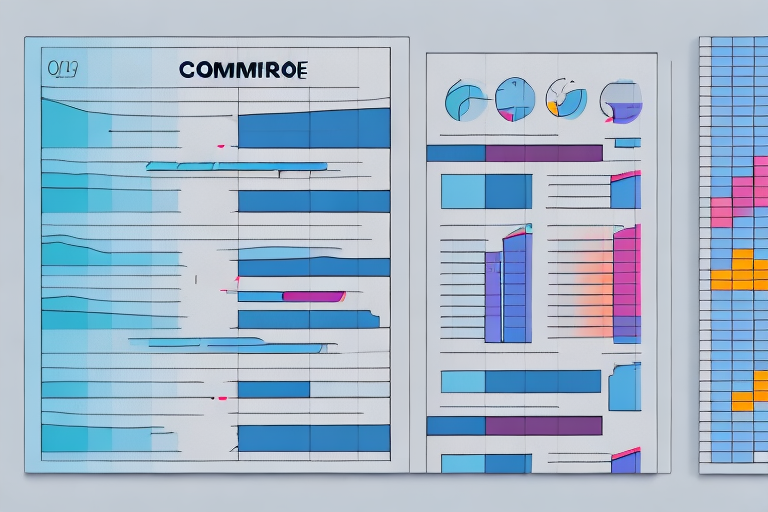In today’s fast-paced professional settings, making informed decisions is crucial for success. With the abundance of data, it can be overwhelming to analyze and compare various variables. This is where comparison charts come in handy. They not only help professionals understand complex information more easily but also aid in effective decision-making. In this step-by-step guide, we will explore the importance of comparison charts, the essential elements to consider, and provide practical tips to create and use these charts effectively.
Understanding the Importance of Comparison Charts in Professional Settings
In the professional world, comparison charts play a vital role in analyzing and presenting data. Whether you are conducting market research, evaluating product features, or comparing financial data, these charts provide a visual representation of information, making it easier to grasp and make informed decisions.
Comparison charts are not just mere tools; they are powerful instruments that unlock a world of insights and possibilities. They go beyond the realm of numbers and statistics, allowing professionals to dive deep into the intricacies of their data and uncover hidden patterns and trends.
Imagine you are a marketing manager tasked with analyzing the performance of different advertising campaigns. Without comparison charts, you would be faced with a sea of raw data, making it challenging to identify which campaign is performing better. However, with the aid of comparison charts, you can effortlessly compare key metrics such as click-through rates, conversion rates, and return on investment. These visual representations provide a bird’s-eye view of the data, enabling you to quickly identify the most successful campaign and allocate resources accordingly.
The Role of Comparison Charts in Decision Making
Comparison charts act as decision-making tools by presenting data in a visually appealing format. They allow professionals to compare multiple variables simultaneously, enabling them to identify patterns, trends, and relationships that would be difficult to spot in raw data. By providing a clear visual hierarchy, these charts help prioritize and evaluate different options, leading to more confident decisions.
Let’s consider the scenario of a project manager who needs to choose between two software development methodologies for an upcoming project. By utilizing comparison charts, the project manager can assess the pros and cons of each methodology, considering factors such as development time, cost, and overall project success rate. The visual representation of data allows for a comprehensive evaluation, ensuring that the chosen methodology aligns with the project’s objectives and constraints.
Moreover, comparison charts facilitate effective communication within teams and across departments. They provide a common language for discussing and analyzing data, eliminating ambiguity and fostering collaboration. Professionals can easily share and interpret the charts, leading to more productive discussions and collective decision-making.
Enhancing Data Visualization with Comparison Charts
Effective data visualization is crucial for professionals dealing with complex information. Comparison charts allow for the efficient representation of data, improving comprehension and engagement. By utilizing different chart types, such as bar charts, pie charts, or scatter plots, professionals can choose the most suitable format to convey their message appropriately.
For instance, a sales manager may use a bar chart to compare the monthly sales performance of different products. The chart’s visual elements, such as the length of the bars, provide an intuitive understanding of the sales figures, allowing the manager to quickly identify top-performing products and areas that require improvement. On the other hand, a pie chart may be more appropriate for showcasing the market share of different competitors in a specific industry, providing a clear visual representation of each player’s slice of the market.
Furthermore, comparison charts can be enhanced with additional elements such as annotations, color coding, or interactive features. These enhancements not only make the charts visually appealing but also enable professionals to delve deeper into the data, interact with different variables, and gain a more comprehensive understanding of the information at hand.
In conclusion, comparison charts are indispensable tools in professional settings. They enable professionals to make informed decisions, analyze complex data, and communicate effectively. By harnessing the power of visual representation, these charts empower professionals to unlock a wealth of insights and drive success in their respective fields.
Essential Elements of a Comparison Chart
When creating a comparison chart, it’s important to consider various elements to ensure its effectiveness. Let’s explore two key elements:
Identifying Key Variables
Before creating a comparison chart, it’s essential to determine the variables you wish to compare. Clearly defining and prioritizing these variables will help you structure your chart and make it easier for others to interpret. Ensure that the variables you choose are relevant and contribute to the overall objective of the chart.
For example, if you are comparing the performance of different marketing campaigns, you might consider variables such as conversion rates, click-through rates, and return on investment. These variables would provide valuable insights into the effectiveness of each campaign and help you make data-driven decisions.
Furthermore, it’s important to consider the level of granularity you want to achieve in your comparison. Depending on your objectives, you may choose to compare variables at a high level, such as overall sales performance, or at a more detailed level, such as sales performance by region or product category. The level of granularity will depend on the specific insights you are seeking.
Choosing the Right Chart Type
Not all charts are created equal, and selecting the right chart type is crucial for communicating your message effectively. Bar charts are great for comparing values, line charts for tracking trends over time, and pie charts for displaying proportions. Each chart type has its strengths, so consider the nature of your data and the story you want to tell before making a choice.
For instance, if you are comparing the market share of different smartphone brands, a pie chart would be an ideal choice as it allows you to visually represent the proportion of each brand’s market share. On the other hand, if you are comparing the sales performance of multiple products over time, a line chart would be more suitable as it enables you to track trends and identify patterns.
Additionally, it’s worth considering the audience you are presenting the chart to. Different chart types may resonate differently with different audiences. For example, executives may prefer a high-level overview presented in a bar chart, while analysts may appreciate a more detailed comparison using a scatter plot. Understanding your audience’s preferences and needs will help you select the most effective chart type.
Step-by-Step Guide to Creating Comparison Charts
Now that we understand the importance of comparison charts and their essential elements, let’s dive into the step-by-step process of creating them:
Gathering and Organizing Data
Start by gathering all the relevant data and organizing it in a logical manner. This process involves conducting thorough research, collecting data from reliable sources, and ensuring its accuracy. Once you have obtained the necessary information, it’s essential to organize it in a way that is easy to comprehend. Consider creating a spreadsheet or using data management software to keep everything organized and easily accessible.
As you gather and organize your data, it’s crucial to pay attention to any potential inconsistencies or errors. Double-check your data entries to ensure that they are correct and consistent. This attention to detail will help you create a reliable and accurate comparison chart.
Designing the Chart Layout
The layout of your chart is crucial for its visual appeal and ease of interpretation. Start by choosing a clear and concise title that accurately represents the purpose of your chart. The title should be informative and engaging, providing a glimpse of what the chart aims to convey.
In addition to the title, consider adding axis labels, legends, and other visual cues to guide viewers through the information. Axis labels provide context and help viewers understand the variables being compared. Legends, on the other hand, explain the meaning of different colors, symbols, or patterns used in the chart. These design elements make it easier for viewers to interpret the chart accurately.
When designing the layout, it’s important to ensure that it is neat and well-organized. Avoid clutter by providing ample spacing between different elements of the chart. This spacing creates visual balance and prevents the chart from appearing overwhelming or confusing.
Adding Data to the Chart
Once your chart layout is ready, it’s time to input your data. Begin by carefully selecting the data points that you want to compare. Consider the variables you are interested in and choose data that accurately represents those variables.
As you add data to the chart, it’s crucial to maintain consistency. Use consistent colors, patterns, or symbols to differentiate data points and make it easier for viewers to understand the comparisons. This consistency helps create a visual connection between the data points and enhances the chart’s clarity.
Before proceeding, double-check your data input for accuracy. A single incorrect data point can significantly impact the validity of your comparison chart. Take the time to review and verify each data entry to ensure that your chart accurately reflects the information you want to convey.
Customizing and Finalizing Your Chart
Customization plays a significant role in enhancing the visual appeal and effectiveness of your comparison chart. Experiment with different colors, fonts, and chart styles to create a visually appealing and cohesive representation of your data. Consider the overall theme and purpose of your chart to guide your customization choices.
While customizing, it’s important to keep accessibility in mind. Test the chart’s functionality in different devices and screen sizes to ensure that it is easily viewable and usable by all viewers. Make sure that the chart is responsive and adjusts well to different screen resolutions.
Finally, before finalizing your chart, review it for any errors or inconsistencies. Pay attention to the data, layout, and customization to ensure that everything is accurate and aligned with your intended message. Take the time to make any necessary adjustments or corrections to ensure that your comparison chart is polished and ready to be presented.
Tips for Making Effective Comparison Charts
Creating effective and impactful comparison charts takes practice and attention to detail. Here are a few tips to guide you:
Keeping it Simple and Clear
Avoid overwhelming your chart with excessive data or unnecessary complexity. Keep it simple and focused on the key variables you wish to compare. Use clear and concise labels, avoid jargon, and minimize the use of technical terms to ensure your chart can be easily understood by a wide audience.
Using Colors and Labels Effectively
Colors and labels are powerful tools in comparison charts. Use contrasting colors to differentiate data points and highlight important information. Ensure that the colors you choose are accessible to those with color vision deficiencies. Additionally, provide clear labels for each data point and axis, allowing viewers to interpret the information accurately.
Ensuring Data Accuracy
Always double-check your data for accuracy before creating a comparison chart. A single error can mislead viewers and compromise the validity of your conclusions. Review your data sources, perform data validation checks, and seek peer review to minimize the chances of errors within your charts.
By following these steps and incorporating these tips, you can unlock the power of comparison charts and make more informed decisions in your professional life. Whether you are presenting data to colleagues, stakeholders, or clients, creating effective comparison charts will enable you to communicate complex information clearly and concisely. Embrace the visual power of comparison charts and elevate your analytical and decision-making skills in the professional arena.