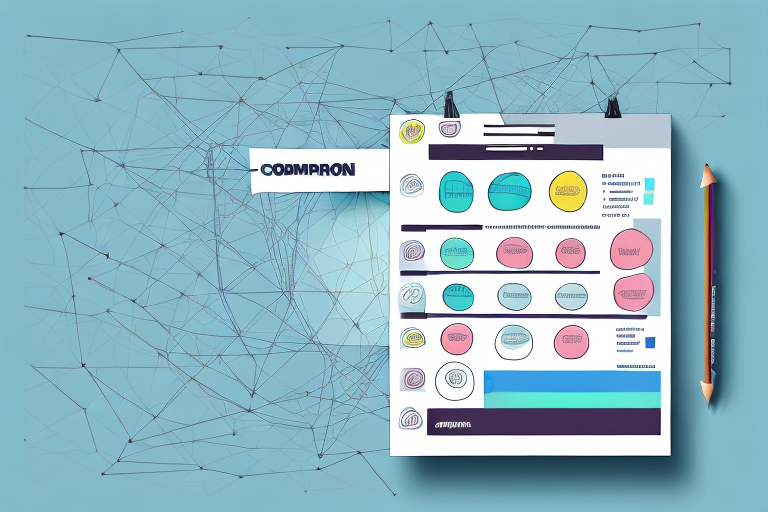In today’s fast-paced world, seniors are faced with an overwhelming amount of choices when it comes to making important decisions. Whether it’s comparing different healthcare plans, researching retirement communities, or evaluating home care options, the need for clear and concise information is crucial. That’s where comparison charts come in. In this step-by-step guide, we will explore the importance of comparison charts for seniors, the basics of creating one, and provide tips for making them senior-friendly.
Understanding the Importance of Comparison Charts for Seniors
Decision making can be challenging for seniors, especially when faced with complex options. Comparison charts serve as a visual tool that simplifies the decision-making process. They provide a side-by-side comparison of different options, allowing seniors to easily evaluate and assess the pros and cons of each choice.
The Role of Comparison Charts in Decision Making
Comparison charts play a vital role in decision making by organizing information in a clear and accessible way. They enable seniors to quickly identify key differences between options, saving time and reducing confusion. With a well-designed comparison chart, seniors can make informed choices based on their specific preferences and needs.
For example, imagine a senior who is considering different retirement communities. By using a comparison chart, they can easily compare factors such as cost, amenities, and location. This allows them to see at a glance which community aligns best with their budget and desired lifestyle. Without a comparison chart, this process would involve reading through multiple brochures and trying to remember the details of each option, which can be overwhelming and time-consuming.
Furthermore, comparison charts provide a visual representation of information, making it easier for seniors to digest and understand. Many seniors may have difficulty processing large amounts of text, so having the information presented in a visual format can greatly enhance their comprehension. By simply looking at a chart, seniors can quickly grasp the similarities and differences between options, allowing them to make more confident decisions.
Benefits of Comparison Charts for Seniors
There are several benefits of utilizing comparison charts for seniors. Firstly, charts provide a visual representation of information, making it easier to digest and understand. This is particularly helpful for seniors who may have difficulty processing large amounts of text. Secondly, comparison charts allow for a comprehensive view of all options, enabling seniors to make well-rounded decisions. Lastly, charts foster independence by giving seniors the tools they need to actively participate in decision making.
Moreover, comparison charts empower seniors to take control of their decision-making process. Instead of relying solely on the opinions of others, seniors can use comparison charts to evaluate options based on their own priorities and preferences. This level of independence can boost seniors’ confidence and sense of self-determination.
Additionally, comparison charts facilitate a more efficient decision-making process for seniors. Instead of spending hours researching and gathering information from various sources, seniors can simply refer to a well-organized chart that presents all the relevant details in one place. This saves valuable time and energy, allowing seniors to focus on other aspects of their lives.
In conclusion, comparison charts are invaluable tools for seniors when it comes to making important decisions. By providing a visual and organized representation of information, these charts simplify the decision-making process and empower seniors to make informed choices. Whether it’s choosing a retirement community, comparing healthcare options, or evaluating financial plans, seniors can rely on comparison charts to navigate the complexities of decision making with ease.
Basics of Creating a Comparison Chart
Before diving into the step-by-step guide, let’s familiarize ourselves with the basic concepts of creating a comparison chart.
Creating a comparison chart is an effective way to visually represent information in a structured format. It allows for a quick and easy comparison between different options or categories. Whether you’re comparing products, services, or any other set of data, a comparison chart can provide valuable insights.
What is a Comparison Chart?
A comparison chart, also known as a comparative chart or a matrix chart, is a visual representation that presents information in a structured format. It typically includes a set of categories or criteria on one axis and a list of options on the other axis. The chart uses symbols, colors, or other indicators to illustrate the differences and similarities between the options.
Imagine you are trying to decide which smartphone to buy. You can create a comparison chart that includes categories such as price, camera quality, battery life, and storage capacity. On the other axis, you would list the different smartphone models you are considering. By using symbols or colors to represent the performance of each model in each category, you can easily compare and make an informed decision.
Essential Elements of a Comparison Chart
A well-constructed comparison chart should include the following elements:
- Identifiable categories or criteria for comparison: To create an effective comparison chart, you need to clearly define the categories or criteria that you will be comparing. These could be features, specifications, or any other relevant factors.
- Clear labels for each option: Each option or item being compared should have a clear label. This ensures that the chart is easy to read and understand.
- Consistent formatting and layout: Consistency in formatting and layout is essential for a comparison chart. It helps in maintaining clarity and makes it easier for the reader to navigate and interpret the information.
- Visual indicators for easily distinguishing between options: Visual indicators such as symbols, colors, or icons can be used to represent the differences and similarities between the options. These indicators make it easier for the reader to quickly grasp the information being presented.
By incorporating these elements into your comparison chart, you can create a visually appealing and informative tool for analyzing and comparing different options or categories.
Step-by-Step Guide to Creating Comparison Charts
Comparison charts are a valuable tool when it comes to making informed decisions. They allow you to visually compare different options, making it easier to identify the best choice. If you’re new to creating comparison charts, don’t worry – we’ve got you covered! In this step-by-step guide, we’ll walk you through the process of creating effective and informative comparison charts.
Identifying the Items for Comparison
The first step in creating a comparison chart is identifying the items you want to compare. This could be a list of products, services, or any other options that are relevant to the decision at hand. It’s important to ensure that the items you choose are distinct and have clear differences.
For example, if you’re comparing different smartphones, you might consider factors such as price, camera quality, battery life, and storage capacity. By selecting items with clear differences, you’ll be able to create a meaningful and informative comparison chart.
Choosing the Right Chart Type
Once you have identified the items for comparison, the next step is to select the appropriate chart type. There are various chart options to choose from, including bar charts, table charts, and radar charts. The key is to consider the nature of the information you want to convey and select a chart type that effectively represents the data.
For instance, if you’re comparing the sales performance of different products over a period of time, a line chart might be the most suitable choice. On the other hand, if you’re comparing the features of different software programs, a table chart could be more effective in presenting the data in a clear and organized manner.
Adding Data to the Chart
Once you have identified the items for comparison and chosen the chart type, it’s time to add the data. This is where you populate the chart with relevant information for each option. Depending on what you’re comparing, this could include specific features, prices, ratings, or any other data that is important for decision making.
For example, if you’re comparing different cars, you might include details such as horsepower, fuel efficiency, safety ratings, and price. By providing comprehensive and accurate data, you’ll enable your audience to make informed comparisons and reach a well-informed decision.
Designing the Chart for Easy Reading
Designing the chart for easy reading is crucial, especially if you want to ensure that your audience can easily grasp the information presented. When it comes to readability, simplicity is key. Use large, clear fonts that are easily readable, even from a distance.
Avoid using overly complex designs or overcrowding the chart with excessive information. Remember, the goal is to present the data in a clear and concise manner. Keep the layout simple and uncluttered, ensuring that the chart remains visually appealing and easy to navigate.
Consider using contrasting colors to highlight important information or to differentiate between different options. This can make it easier for your audience to quickly identify key points of comparison.
By following these step-by-step instructions, you’ll be able to create effective and informative comparison charts that will help you and your audience make well-informed decisions. So, what are you waiting for? Start creating your own comparison charts today!
Tips for Making Comparison Charts Senior-Friendly
As the population continues to age, it becomes increasingly important to ensure that information is accessible to seniors. Comparison charts are a popular tool for presenting information in a clear and concise manner. However, when creating comparison charts for seniors, there are a few key considerations to keep in mind to make them senior-friendly.
Using Large, Clear Fonts
Seniors often have reduced vision, so it’s important to use large and clear fonts in comparison charts. Opt for fonts that are easily readable, even from a distance. This ensures that seniors can comfortably view and comprehend the information presented in the chart. Additionally, consider using bold fonts to make important points stand out and ensure that they are easily noticeable.
Choosing High-Contrast Colors
High-contrast colors are essential for seniors with diminished eyesight. Select color combinations that have a significant contrast between the background and the text. This makes it easier for seniors to differentiate between different elements in the chart. For example, using black text on a white background or vice versa can provide a clear contrast that enhances readability.
Keeping the Design Simple and Uncluttered
Simplicity is key when designing comparison charts for seniors. Avoid excessive use of graphical elements, unnecessary icons, or excessive information. Keep the design clean and streamlined, focusing on presenting the essential information clearly. By minimizing distractions, seniors can focus on the content of the chart without feeling overwhelmed.
Another aspect to consider is the use of whitespace. Incorporating ample whitespace between different sections of the chart can enhance readability and make it easier for seniors to navigate the information. Whitespace provides visual breathing room, allowing seniors to process the information more easily.
By following this step-by-step guide, you can create effective and user-friendly comparison charts for seniors. These charts empower seniors to make informed decisions confidently. In an era where information overload is rampant, comparison charts serve as a valuable aid for seniors facing important choices. Enable seniors to navigate the decision-making process with ease and confidence by providing them with clear and concise comparison charts.
Remember, the goal is to create charts that are not only informative but also accessible to seniors. By implementing these tips, you can ensure that your comparison charts are senior-friendly and contribute to enhancing the overall user experience for seniors.