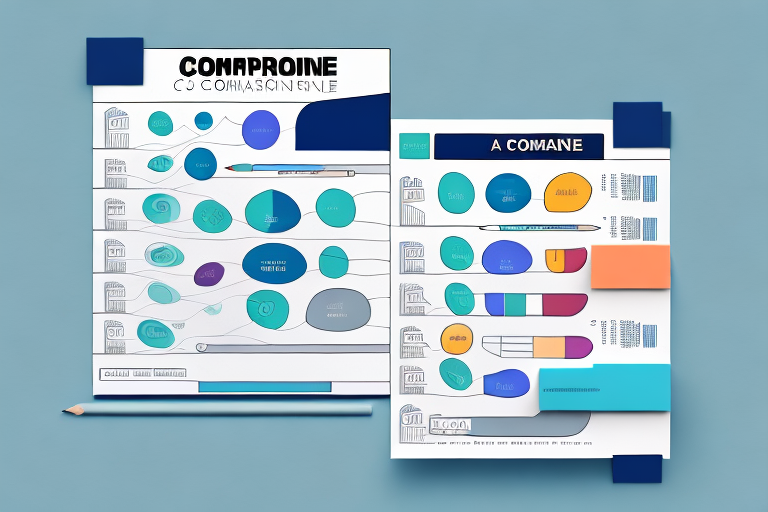Comparison charts play a crucial role in the field of science. They provide scientists with a visual representation of data, making it easier to compare different variables and draw meaningful conclusions. Whether you are conducting research, presenting findings, or analyzing data, understanding how to create effective comparison charts is essential. In this step-by-step guide, we will explore the importance of comparison charts in science and walk you through the process of creating them.
Understanding the Importance of Comparison Charts in Science
Comparison charts are invaluable tools for scientists as they enhance data interpretation. In a field where precise analysis and accurate conclusions are vital, these charts help researchers make sense of complex data sets. By presenting information visually, comparison charts enable scientists to identify patterns, trends, and relationships between variables that may be otherwise difficult to detect.
Furthermore, comparison charts facilitate the communication of research findings. Scientists can use these charts to present their data in a concise and visually appealing manner, making it easier for others to understand and interpret the results.
Enhancing Data Interpretation with Comparison Charts
Comparison charts enable scientists to compare multiple variables simultaneously. Rather than poring over large tables or spreadsheets, researchers can quickly grasp the relationships between different factors by visualizing them on a chart. This visual representation enhances data interpretation and aids in identifying significant differences, trends, and outliers.
Moreover, comparison charts can make it easier to spot patterns over time. By plotting data points on a chart, scientists can observe how variables change over a specific period or in response to different conditions. This temporal dimension adds depth to the analysis and helps researchers uncover patterns that may have otherwise gone unnoticed.
For example, imagine a group of researchers studying the effects of temperature and humidity on plant growth. By using a comparison chart, they can plot the growth rates of different plants under varying temperature and humidity conditions. This visualization allows them to quickly identify the optimal conditions for plant growth and understand how temperature and humidity interact to influence plant development.
The Role of Comparison Charts in Scientific Research
In scientific research, comparison charts serve multiple purposes. They allow scientists to compare the effects of different variables on the outcome of an experiment, which helps in identifying causal relationships. By visualizing data, researchers can quickly evaluate the impact of various factors and make informed decisions based on the results.
Furthermore, comparison charts enable scientists to communicate their research findings effectively. Since data can sometimes be overwhelming or challenging to understand, presenting information in a visually appealing format ensures that the message reaches a wider audience. By using comparison charts, researchers can convey complex scientific concepts in a simplified manner.
For instance, imagine a team of researchers studying the effects of different diets on heart health. By creating a comparison chart that displays the cholesterol levels and blood pressure readings of participants on different diets, they can demonstrate the impact of each diet on cardiovascular health. This visual representation not only helps the researchers analyze the data but also allows them to effectively communicate their findings to healthcare professionals and the general public.
In conclusion, comparison charts play a crucial role in scientific research. They enhance data interpretation, facilitate communication of research findings, and enable scientists to make informed decisions based on visualized data. By utilizing comparison charts, researchers can uncover patterns, identify relationships between variables, and simplify complex scientific concepts for a wider audience.
Basics of Creating Comparison Charts
Now that we understand the importance of comparison charts in science, let’s delve into the basics of creating them. Before you begin, there are two key factors to consider: identifying the data for comparison and choosing the right chart type.
Identifying the Data for Comparison
The first step in creating a comparison chart is to identify the variables you want to compare. Depending on the nature of your research or analysis, these variables can be quantitative or qualitative. It is essential to select data that is relevant, reliable, and accurately represents the factors you wish to compare.
For example, if you are comparing the effectiveness of different medications in treating a specific condition, the variables may include the name of the medication, the dosage, the duration of treatment, and the outcome measures such as symptom improvement or side effects.
Once you have identified the data, organize it in a logical manner, ensuring that each variable is clearly labeled. Properly organizing the data will make it easier to plot on the chart and interpret the results accurately.
For instance, if you are comparing the sales performance of different products in a company, you may organize the data by product name, sales figures for each month, and the corresponding market share.
Choosing the Right Chart Type
The next step is to choose the most suitable chart type for comparing your data. There are various types of comparison charts available, such as bar charts, line charts, scatter plots, and pie charts. The choice of chart type depends on the nature of your data and the purpose of your analysis.
For example, bar charts are ideal for comparing discrete categories, such as the sales performance of different products or the average test scores of different student groups. The length of the bars represents the magnitude of the variable being compared.
On the other hand, line charts are useful for visualizing trends over time. They are commonly used to compare the stock prices of different companies over a specific period or to track the progress of a project over time.
Scatter plots are valuable when identifying relationships between two continuous variables. For instance, you can use a scatter plot to compare the height and weight of individuals to determine if there is a correlation between the two variables.
Pie charts, on the other hand, are best for showcasing proportions. They are commonly used to compare market shares of different companies or to represent the composition of a population based on different categories.
Consider the variables you want to compare and select the chart type that effectively represents that data visually. This will ensure that your comparison chart accurately conveys the intended message.
Remember, creating an effective comparison chart requires careful consideration of the data and the appropriate chart type. By following these steps, you can create visually appealing and informative charts that enhance your analysis and communication of scientific findings.
Step-by-Step Guide to Creating Comparison Charts
Now that the basics are covered, let’s dive into a step-by-step guide on creating comparison charts. Follow these simple steps to create engaging and informative charts that effectively communicate your data.
Step 1: Gathering and Organizing Your Data
Start by gathering all the necessary data for your comparison chart. This could involve conducting surveys, collecting data from various sources, or analyzing existing datasets. Ensure that the data is accurate, reliable, and encompasses the variables you wish to compare. Take the time to verify the data and eliminate any inconsistencies or errors.
Once you have collected the data, organize it in a clear and logical manner. Label each variable appropriately and arrange the data in a format that is conducive to visual representation. This could involve creating a spreadsheet or using specialized software to input and organize the data.
Step 2: Selecting the Appropriate Chart Type
Based on the nature of your data and the variables you want to compare, select the most suitable chart type. There are various types of charts available, such as bar charts, line charts, pie charts, and scatter plots. Consider the characteristics of each chart type and choose the one that effectively represents your data visually.
For example, if you want to compare the sales performance of different products over time, a line chart would be a suitable choice. On the other hand, if you want to compare the market share of different companies, a pie chart would be more appropriate. The chart type you choose should effectively convey your data and make it easy for viewers to understand the comparisons you are presenting.
Step 3: Plotting the Data on the Chart
Once you have gathered your data and selected the chart type, it’s time to plot the data on the chart. Use the charting software or program you are using to input the data and generate the chart. Pay attention to the instructions provided by the software to ensure accurate plotting.
Make sure that each data point is accurately represented on the chart to maintain the integrity of your analysis. Double-check the values and labels to ensure they correspond correctly to the data you have collected. This step is crucial in ensuring that your chart accurately represents the comparisons you want to make.
Step 4: Customizing and Finalizing Your Chart
The final step is to customize and finalize your chart. This involves adding labels, legends, and titles to make your chart more informative and visually appealing. Consider adding a descriptive title that clearly states the purpose of the chart and the variables being compared.
Pay attention to colors, fonts, and other design elements to ensure that your chart is aesthetically pleasing and easy to understand. Choose colors that are visually appealing and provide enough contrast to differentiate between different data points. Use fonts that are clear and legible, and consider adjusting the size and style to enhance readability.
Review your chart carefully, making any necessary adjustments before finalizing it. Check for any inconsistencies, errors, or missing information. Make sure that the chart accurately represents the data and effectively communicates the comparisons you want to make. Once you are satisfied with the final result, save the chart in a format that is easily shareable, such as JPEG or PNG.
Common Mistakes to Avoid When Creating Comparison Charts
-
Overloading Your Chart with Data
One common mistake is to overload your chart with excessive data. While it is essential to include all the necessary information, overcrowding the chart with too many data points can make it cluttered and difficult to interpret. Be selective in the data you include, focusing on the key variables that convey your message effectively.
-
Ignoring the Scale of Your Chart
Another mistake is to neglect the scale of your chart. The scale determines the proportion and significance of the data points. Be mindful of the range and intervals on the chart’s axes to ensure that your data is accurately represented. Ignoring the scale can distort the data and lead to misleading conclusions.
Utilizing Comparison Charts for Effective Data Presentation
Comparison charts are valuable tools for presenting data effectively. They allow scientists to communicate complex information in a visually appealing and easily understandable format. Let’s explore two common applications of comparison charts: presenting your comparison chart in reports and using comparison charts in presentations.
Presenting Your Comparison Chart in Reports
When including a comparison chart in a report, ensure that it is well-integrated into the overall structure of the document. Provide a clear and concise explanation of the chart, highlighting the key findings and insights. Use captions, annotations, and labels to guide the reader and enhance comprehension. Remember to refer to the comparison chart in the text to reinforce the message and draw attention to the relevant data.
Using Comparison Charts in Presentations
When incorporating a comparison chart into a presentation, aim for simplicity and clarity. Keep the design clean and uncluttered, focusing on the key variables that support your main points. Use animations or highlights to draw attention to specific data points, enabling the audience to follow along easily. Provide verbal explanations and interpretations of the chart to deepen understanding and reinforce your message.
In conclusion, comparison charts are powerful tools for scientists. They enhance data interpretation, facilitate research, and enable effective data presentation. By following the step-by-step guide presented here, scientists can create informative and visually appealing comparison charts that effectively communicate their findings. Whether in research, reports, or presentations, these charts are indispensable in the world of science.