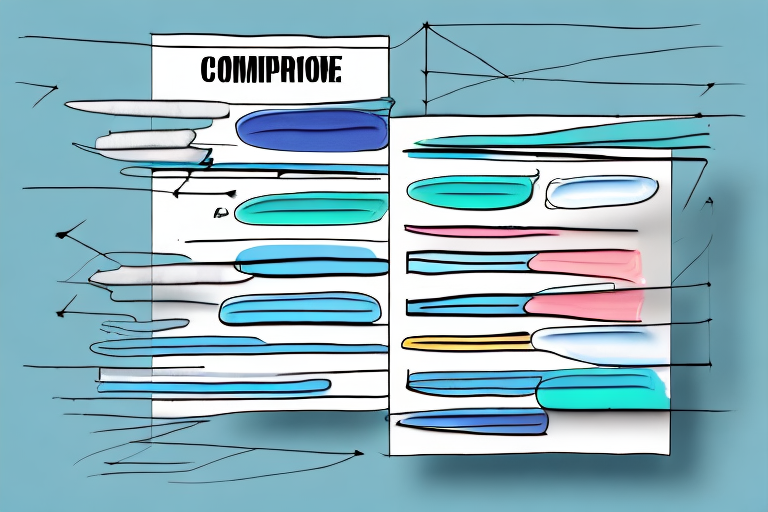In today’s fast-paced and data-driven world, comparison charts have become an essential tool for graduate students. These charts allow students to compare and contrast various variables, helping them make informed decisions and gain a deeper understanding of their studies. In this comprehensive guide, we will explore the importance of comparison charts for graduate students, the essential elements of a comparison chart, and provide a step-by-step process to create effective charts. Additionally, we will share some valuable tips to ensure your comparison charts are clear, concise, and visually appealing.
Understanding the Importance of Comparison Charts for Graduate Students
Comparison charts play a crucial role in graduate studies, as they enable students to visualize complex information and identify patterns and trends effectively. By comparing variables and data points side by side, students can uncover valuable insights and make well-informed decisions in their academic pursuits. Let’s delve deeper into why these charts matter and explore the benefits they offer.
Why Comparison Charts Matter
Comparison charts matter because they provide a visual representation of data that would otherwise be overwhelming to interpret. Graduate students often deal with vast amounts of information, and comparison charts allow them to quickly grasp the similarities and differences between variables. By presenting data in a visual format, charts facilitate comprehension and aid in critical thinking.
For example, imagine a graduate student conducting research on the impact of different teaching methods on student performance. Without a comparison chart, the student would have to sift through numerous data sets and struggle to identify any meaningful patterns. However, by using a comparison chart, the student can easily compare the performance of students who were taught using different methods, identifying which method yielded the best results.
Furthermore, comparison charts help graduate students identify outliers or anomalies in their data. These outliers may indicate areas of interest or potential research opportunities. By visualizing the data in a comparative format, students can quickly identify these outliers and investigate further, leading to new discoveries and insights.
Benefits of Using Comparison Charts in Graduate Studies
The benefits of using comparison charts in graduate studies are numerous. Firstly, these charts enhance data analysis and interpretation, as they provide a holistic view of different variables in a concise manner. Students can easily identify relationships, trends, and outliers, enabling them to draw meaningful conclusions.
For instance, in a study comparing the effectiveness of various marketing strategies, a graduate student can use a comparison chart to analyze the performance metrics of each strategy. By visually comparing the data, the student can identify which strategy generated the highest return on investment, allowing them to make data-driven recommendations for future marketing campaigns.
Moreover, comparison charts promote effective communication and collaboration among students and faculty. When presenting research findings or discussing academic concepts, charts serve as a common visual language that facilitates understanding and enhances discussions.
Imagine a graduate seminar where students are presenting their research projects. By incorporating comparison charts into their presentations, students can effectively communicate complex information to their peers and professors. These charts provide a clear visual representation of their findings, making it easier for others to grasp the key insights and engage in meaningful discussions.
Lastly, comparison charts foster improved time management and decision-making skills. By simplifying complex data, students can quickly identify the most important factors and prioritize their efforts accordingly. This allows for a more efficient allocation of resources, leading to higher-quality research and academic achievements.
For example, a graduate student working on a thesis project with limited time and resources can use a comparison chart to identify the most influential variables to focus on. By visually comparing the impact of different variables on the desired outcome, the student can prioritize their research efforts and allocate resources effectively, ensuring that they make the most significant contributions to their field of study.
In conclusion, comparison charts are invaluable tools for graduate students. They provide a visual representation of complex data, enhance data analysis and interpretation, promote effective communication and collaboration, and foster improved time management and decision-making skills. By incorporating comparison charts into their academic pursuits, graduate students can unlock valuable insights and make significant contributions to their respective fields of study.
Essential Elements of a Comparison Chart
A well-designed comparison chart consists of several essential elements that ensure its effectiveness and usability. Let’s examine these elements in detail.
Identifying Key Variables for Comparison
The first step in creating a comparison chart is to identify the key variables that will be compared. These variables could be anything from academic programs, research methodologies, or even career paths. It is crucial to determine what factors are most relevant to the study and focus on those in the chart.
When selecting variables, it is important to consider their significance and ensure that they are distinct enough to provide valuable insights. Avoid including too many variables or overly broad categories, as this can lead to a cluttered and confusing chart.
Choosing the Right Chart Type
Choosing the appropriate chart type is essential to accurately represent the data and achieve the intended purpose of the comparison. There are various chart types to choose from, including bar charts, line charts, pie charts, and scatter plots, among others.
The choice of chart type largely depends on the nature of the variables being compared and the insights you want to convey. For example, if you want to compare percentages or proportions, a pie chart might be suitable. On the other hand, if you wish to display trends over time, a line chart would be more appropriate.
Consideration should also be given to the audience and the context in which the chart will be presented. Ensure that the chosen chart type aligns with the purpose of the comparison and enhances understanding for the intended audience.
Step-by-Step Process to Create a Comparison Chart
Now that we have explored the importance of comparison charts and the essential elements that make them effective, let’s dive into a step-by-step process to create your own chart. Following these steps will help you design a visually appealing and meaningful chart.
Comparison charts are powerful tools that allow you to present data in a concise and organized manner. They enable you to compare multiple variables and identify patterns and trends that might not be immediately apparent. By following these steps, you can create a comparison chart that effectively communicates your message and facilitates data-driven decision-making.
Step 1: Define Your Purpose
Before diving into the data, it is crucial to define the purpose of your comparison chart. Ask yourself, what question or problem am I trying to address? By clearly defining your purpose, you can focus your efforts and ensure that the chart provides meaningful insights.
For example, if you are comparing the performance of different marketing campaigns, your purpose might be to identify the most effective campaign in terms of customer engagement and return on investment. Defining your purpose will guide your data collection and analysis process, ensuring that you gather the right information to answer your question.
Step 2: Gather Your Data
Once you have defined your purpose, gather the data that will be used for the comparison. This could involve conducting research, analyzing existing data sets, or collecting primary data through surveys or experiments. Ensure that the data you collect is accurate, reliable, and relevant to your purpose.
For instance, if you are comparing the sales performance of different products, you might gather data on sales figures, customer feedback, and market trends. It is important to ensure that your data is comprehensive and representative of the variables you are comparing.
Step 3: Choose Your Chart Type
Based on the variables you have identified and the insights you want to convey, select the most suitable chart type. Consider the guidelines we discussed earlier regarding chart selection and ensure that the chosen type effectively represents the data.
There are various types of comparison charts to choose from, such as bar charts, line charts, and scatter plots. Each chart type has its strengths and weaknesses, so it is important to select the one that best suits your data and purpose. For example, if you want to compare the market share of different companies over time, a line chart would be an appropriate choice.
Step 4: Design Your Chart
Designing your chart involves organizing the data and visually presenting it in a clear and appealing manner. Choose appropriate labels, titles, and legends to guide the reader and enhance comprehension. Pay attention to color choices, fonts, and overall aesthetics to create a visually pleasing chart.
Consider the layout of your chart and how it can effectively convey the information. For example, you might choose to arrange the variables in a specific order to highlight patterns or emphasize certain comparisons. Experiment with different design elements to find the most effective way to present your data.
Step 5: Analyze and Interpret the Chart
Once your chart is created, it’s time to analyze and interpret the data it presents. Look for patterns, trends, and outliers that provide valuable insights. Consider the relationships between variables and draw conclusions based on the findings. Ensure that your interpretations are supported by the data and align with your initial purpose.
For instance, if your comparison chart shows that a particular marketing campaign resulted in higher sales and customer satisfaction compared to others, you can conclude that this campaign was more effective in achieving the desired outcomes. However, it is important to consider other factors that might have influenced the results, such as market conditions or competitor activities.
By following these steps, you can create a comparison chart that not only presents data but also tells a compelling story. Remember to keep your purpose in mind throughout the process and let the data guide your decision-making. With practice and attention to detail, you can become proficient in creating meaningful and impactful comparison charts.
Tips for Effective Comparison Charts
Now that you are equipped with the knowledge to create impressive comparison charts, let’s explore some additional tips to ensure their effectiveness.
Keeping It Simple and Clear
When designing your chart, simplicity and clarity should be your guiding principles. Avoid cluttering the chart with unnecessary information or excessive data points. Instead, focus on the key variables and present the information in a straightforward and easy-to-understand manner.
Additionally, provide clear labels and legends to guide the reader and ensure that they can interpret the chart without confusion. Remember, the goal is to simplify complex information, not to overwhelm the audience.
Using Colors and Symbols Effectively
Colors and symbols can greatly enhance the visual appeal and communicative power of your comparison chart. Use colors strategically to represent different variables and make the chart more visually engaging. However, ensure that the colors you choose are not misleading or create confusion.
Similarly, consider incorporating symbols and icons to represent data points or highlight important information. Well-placed symbols can draw attention and further enhance the clarity of your chart.
Remember, the key to effective use of colors and symbols is to strike a balance between aesthetics and communication, ensuring that they support the overall purpose of the chart.
As graduate students, incorporating comparison charts into your studies can significantly enhance your research and decision-making process. By following the step-by-step guide outlined in this article and incorporating the tips shared, you can create clear, concise, and visually appealing comparison charts that will support your academic endeavors. Embrace the power of comparison charts and unlock new insights in your graduate studies!